Pdf is a popular format in which various literature is posted on the Internet: books, instructions, manuals for techniques. To make it easier to read such documents, you can print them in the form of a book.
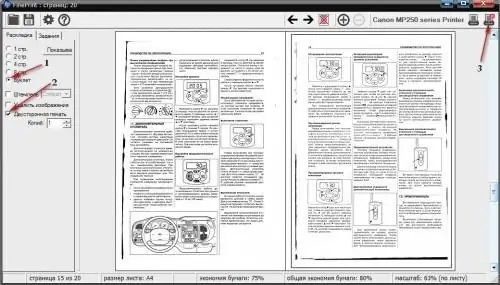
Necessary
- - computer;
- - Fine Print driver;
- - Printer.
Instructions
Step 1
Download from the site https://fineprint.com/release/fp625.exe special printer driver to print pdf as a book. Run the installation file, the installation wizard will start, follow the wizard's recommendations. This utility gives you many useful functions, including it can print a document as a book (booklet) in various formats: *.doc, *.pdf, *.djvu. It can be started from any program that has a print function
Step 2
Check if the utility was installed correctly, for this go to the "Control Panel", then select the "Printers" item. Another one named FinePrint should be added to your printer. To print a pdf document as a book, open the file in Adobe Reader.
Step 3
Select the command "File", "Print". Then, in the window that opens, select FinePrint from the list of printers, set the number of copies and click "OK". When you start the program for the first time, it will prompt you to configure it. To do this, you will be prompted to print the text on both sides of the sheet and find out exactly where the information was printed. Follow the instructions of the wizard.
Step 4
Print your document after setting up FinePrint. In the utility window, select the "Booklet" print type, check the "Duplex" checkbox. Next, put blank paper in the printer's tray. Click the "Print" button in the upper right corner of the program. In the message that appears, click OK to print the front of your book.
Step 5
Next, transfer the printed sheets to the tray according to the instructions of the program and press "OK" again to print the other side. It is recommended that you first print a test document to check if the program settings are correct. If the printout is not correct, then you have made a mistake in the settings.
Step 6
To change them, in the program window, select the item with the name of your printer and the "Additional settings" submenu. Click on the "Printer Setup Wizard" button and repeat the setup.






