Running the Setup BIOS program is required for initial installation of the Windows operating system, changing the boot device configuration, resetting the system time, overriding communication ports, or changing security and management settings.
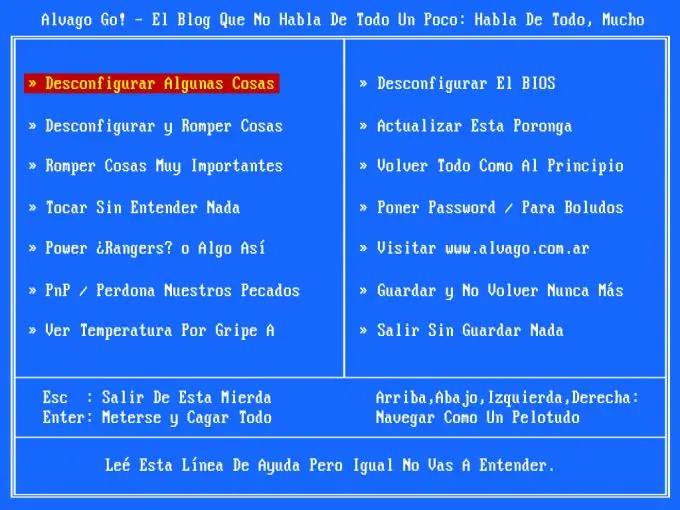
Instructions
Step 1
Turn on the computer monitor and then the computer itself. Watch for on-screen messages and system beeps.
Step 2
Wait for the computer self-test (POST) program to complete.
Step 3
Press the F2 function key to launch the BIOS Setup program. At the bottom of the screen there is a hint which key is responsible for calling BIOS Setup, depending on the version of the OS installed. Repeat this procedure until the main BIOS menu appears.
Step 4
Use the cursor, arrow keys, and Page Up and Page Down to navigate the program menus. Use the Enter key to select the desired menu items and expand links.
Step 5
Use the Main section of the main BIOS setup menu to set the system date and time, and hard drive settings.
Step 6
Define general BIOS settings in BIOS Features Setup.
Step 7
Use the Integrated Peripherals section to configure interface parameters and additional system functions.
Step 8
Use the Power Management Setup section to configure all power and power options for your computer.
Step 9
Use the PnP / PCI Configurations section to bind an interrupt (IRQ) to your computer's expansion cards.
Step 10
Use the Hardware Monitor section to determine the values of system sensors: processor temperature or fan speed.
Step 11
Use the Load Setup Defaults section to restore BIOS defaults and clear any changes made.
Step 12
Select Exit to complete the configuration and select Exit and Save Changes to confirm the applied changes.
Step 13
Press the Y key to confirm your selection and exit BIOS Setup.
Step 14
Restart your computer.






