Many companies in one way or another monitor the activity of their employees on the Internet, and some even restrict, blocking access to social networks and sites with entertainment content. This is to prevent the employee from wasting his time on non-work related activities. To access the Internet, you just need to follow one of the simple recommendations.
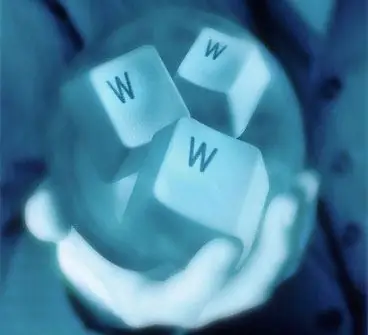
Instructions
Step 1
Download and install Opera mini on your computer. This browser was originally intended for mobile phones, so you need to install a java emulator first. The specificity of this browser is that the page you are requesting is first sent to the opera.com server, where it is processed and compressed, and only after that the information is sent to your computer.
Step 2
Use anonymizers. Anonymizers are a special service for hiding addresses that you have visited or for opening blocked sites. You send a request, which is sent to the proxy server. The server makes a request to the site, receives data, processes it and only after that sends it to your computer. There are paid and free anonymizers, to find them it is enough to use a search engine. Basically, this service is used to access social networks, so access to them may turn out to be paid. You can also customize the encoding of the address and page title, which makes it impossible to track your online activity.
Step 3
Take advantage of sites that provide traffic compression. They work on the same principle as anonymizers, but are not as well known as anonymizers can be. Keep in mind that in this case, the page name may not be encrypted, and the history of your activity on the network will be visible.
Step 4
Work with google cache. Open the site www.google.com, enter your site of interest in the search bar and wait for the search results. Find the line with the site you are interested in, then click on "Saved Copy". You will see a page that is a saved copy of the site you need.






