If you are the owner of a laptop or netbook, then the issue of a wireless Internet connection is an actual issue for you. One of the variants of its implementation is the use of CDMA modems. These devices are easy to connect and configure.
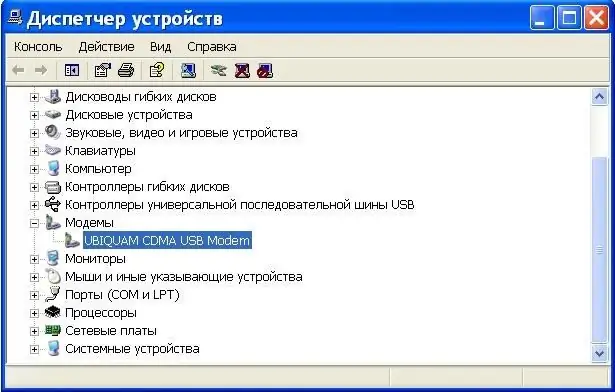
Necessary
a telephone of the CDMA standard
Instructions
Step 1
Connect the cable to the USB output of your computer, connect it with your phone to connect it to your PC. Next, install the phone driver from the CD to use your CDMA phone as a modem. After that, click on the "Start" button, go to "Control Panel" - "System", then select "Hardware" and click "Device Manager", find the CDMA device in the "Modems" list. To use the cdma modem to access the Internet, you need to create a new connection.
Step 2
Create a new connection using the CDMA USB Modem. Go to the "Control Panel", select the command "Network and Dial-up Networking", then in the menu on the left, click on the command "Create a new connection". In the "Network Connection Type" wizard dialog box that appears, select the "Telephone Internet Connection" item, click on the "Next" button.
Step 3
In the next window, select the option "Configure Internet connection manually", click "Next" to continue configuring the cdma modem. Select the item "I connect to the Internet manually using a telephone line through a modem", click "Next". In the next window, select the modem you want to use.
Step 4
Enter the phone number that is contained in the instructions of your provider. Enter the username and password provided to you. Click Next. Enter a name for the connection in the next wizard window. You can come up with a name arbitrarily. In the next window, click Finish.
Step 5
Go to the "Control Panel", select the "Phone and Modem" option, click the "Modems" tab. Call the context menu on the installed modem, click "Properties", select the "Additional communication parameters" tab, enter the initialization string in the "Additional commands" field: At + crm = 1; & C0. Click the OK button. Start the connection, the message "Connected" will appear on the phone display. If this message appears on the screen, it means that the modem has been configured successfully.






