RAM modules are fixed on the motherboard in special slots. These slots are very different in design from those used to accommodate expansion cards. There are also more standards for memory modules than for such boards.
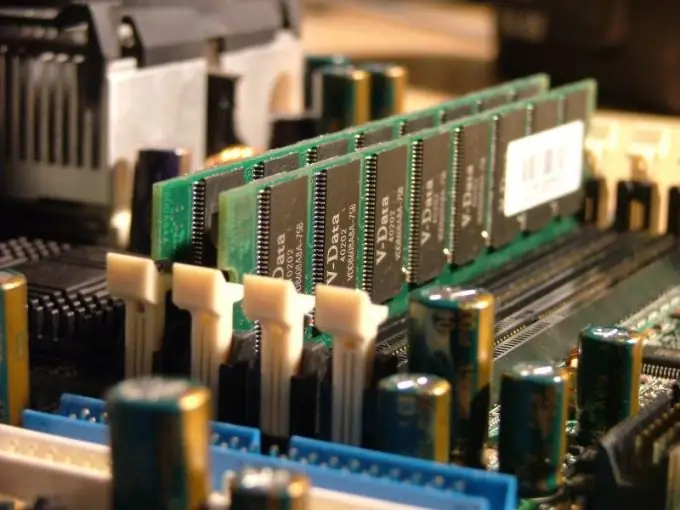
Instructions
Step 1
Before starting work, shut down the operating system on the computer, wait for it to turn off automatically, and then physically disconnect the power supply. This is due to the fact that some motherboards support the operation of the machine in the "sleep" mode, in which the memory modules continue to be powered from the standby source even when the computer is turned off. Some boards are equipped with an LED that signals the presence of voltage on the modules. But even if there is no such LED, or it goes out when turned off, still do not try to change memory modules when the power supply is plugged in.
Step 2
If the memory modules are located in such a way that the power supply covers them, remove it first. Remove the unit carefully so as not to drop it onto the motherboard. Such a fall threatens her with sometimes irreparable damage.
Step 3
Familiarize yourself with the design of the memory slots. The module in this slot is held by two levers. If you pull them back, it will be automatically removed from the slot. When installing the module, you do not need to touch the levers. It is enough to correctly orient the module and press on it, and they themselves will converge and fix it.
Step 4
Remove the module from the slot. If there are more than one, extract all.
Step 5
Remember the number of slots on the board. Take the extracted modules with you to the store. Show them to the seller, at the same time informing him of the number of slots. He will advise you on options for upgrading, and if some of the modules turn out to be superfluous, he may even buy them from you. Do not forget to take a sales receipt from the seller, since the warranty return of modules is carried out on it.
Step 6
Install new modules into slots in any order. Make sure they are securely fastened on all sides.
Step 7
If the power supply was previously removed, reinstall it. Connect the power cord to it. If it was turned off by the built-in switch, turn it on as well.
Step 8
Run the Memtest86 + program on your computer. Make sure there are no defects in the new modules. If they are, exchange the modules with the seller.






