The Winrar program allows you to protect it with a password when creating an archive - then only you or the person to whom you gave the password can open it. What if you forget your password? You can try to restore it.
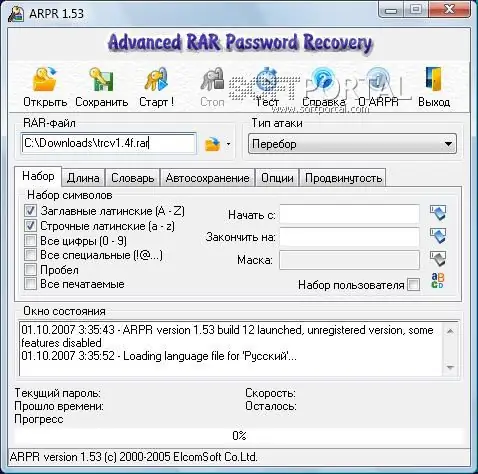
Necessary
- - computer with Internet access;
- - browser.
Instructions
Step 1
Go to the site https://www.softportal.com/software-2332-advanced-rar-password-recovery.html to download Advanced RAR Password Recovery 1.53. Click the "Download" button, wait for the program to download to your computer. This software product will help you recover the password for the archive. The program supports archives consisting of one file, it also owns all the compression methods used in Winrar. It is equipped with a powerful enough brute-force module that will help you get a complex password from the archive. The password can be recovered not only from the archive in rar format, but also from sfx
Step 2
Run the installation file of the program, follow all the installation steps. Next, open the program. Click the "Open" button on the toolbar to select and crack the password for the archive. The name of your archive will be displayed in the "File" field. In the field on the right, select the type of attack. The search will use all available characters and substitute their combinations as a password. A mask attack will select characters based on a specific attribute that can be set. In the following fields, set the options that will restrict the options for guessing the Winrar password. Check or uncheck the box next to the "Capital Latin", "Lowercase Latin" commands if you are sure of the composition of the password letters. You can also limit yourself to a certain range of letters - to do this, in the fields on the right, enter letters in the "Start with" and "End" fields.
Step 3
Select the All Numbers check box to add numeric values to the selection options. Add a mask to the box on the right to limit the iteration options. For example, ## - ## means that the password contains four characters separated by a dash. Or ### 4 # - if you know that the password consists of 5 characters, the fourth of which is the number 4. Check or uncheck the box next to the fields "Space", "All printable", "All special", "All numbers", if you are sure of the composition of the password characters.
Step 4
Go to the "Length" tab and set the estimated password length, if you know it. Set a minimum and maximum length to restrict password searches. In the "Options" tab, set the necessary settings, for example, select a priority, check the "Minimize to tray" box. Then the program will be in the background, and you can continue to work on the computer.






