The Internet is the most frequently used way of obtaining files for various purposes today, therefore the operation of saving web files to the media of a local computer is used by a web surfer very often. Depending on whether we are talking about saving files placed on the network for the purpose of downloading them, or these are files used by the web resources themselves, the methods for saving them may differ.
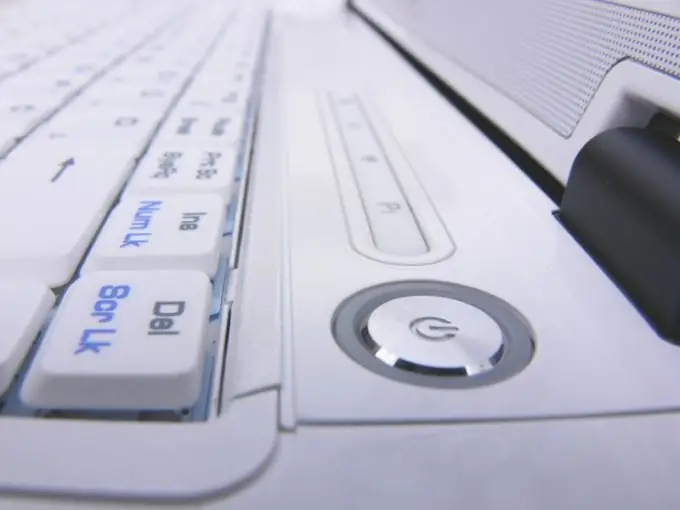
Instructions
Step 1
Right-click the link for the file you want to save if it points directly to the location of the file you want to save. In the context menu that will open as a result, there will be an item "Save as" or a similar spelling option (for example, "Save link as" in Google Chrome or "Save by link as" in Opera). Select this item, then specify in the opened standard save dialog the storage location on your computer and the file name, and then click the "Save" button.
Step 2
Sometimes, especially on file sharing services, downloading a file to a computer is started by scripts without user intervention. In this case, the browser displays a corresponding message in which you need to agree with the start of the download - click the "Save" button. This will open the save dialog described in the previous step.
Step 3
If you want to save files that are filling the very structure of the Internet, that is, files of pages of websites, then use the hotkey combination ctrl + s. In this way, you will open a dialog for saving the current page, in which, in addition to the save location and file name, you must select one of the options in the drop-down list of the "File type" field. Selecting the "Text file" line will save only the text content of the web page. The line "HTML file" will save not only the text, but also the source code of the page. Selecting the "HTML file with images" item will save all the files used by the current page - images, flash elements, style sheets, external JavaScript script files, etc. The item "Web archive (single file)" also saves all of the above, but not in open form, but collected in one file-archive with the extension mht. The browser automatically unpacks such an archive without using any additional archiving programs.






