To play videos on most mobile devices, you need to reduce the size of the image so that the weaker processor of your phone or player can correctly process and run the file. There are special video editing programs for resizing videos.
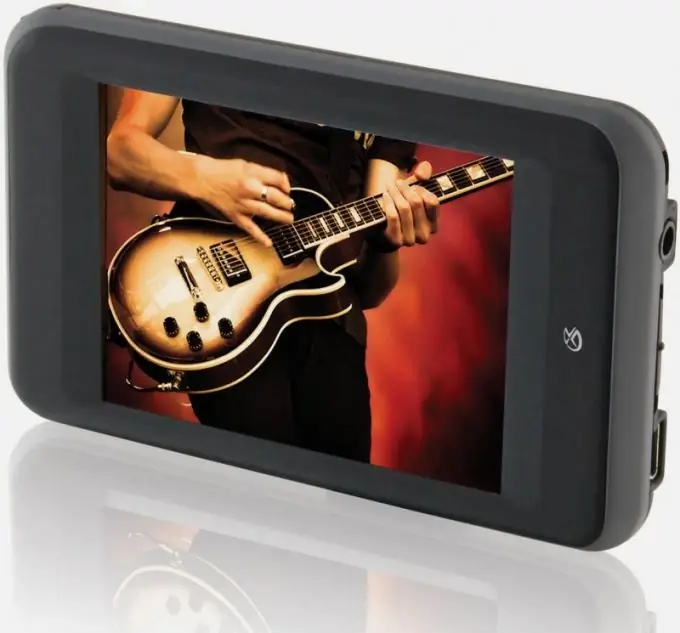
Instructions
Step 1
One of the most common video editing utilities is VirtualDub due to its small size and wide functionality. Download the VirtualDub archive from the official website of the program and unpack it using an archiving program (WinRAR or WinZIP).
Step 2
Go to the extracted folder and run virtualdub.exe. In the window that opens, select the File - Open video menu. Specify the path to the video file you want to shrink. Wait until it finishes opening and displaying in the player window.
Step 3
Go to the Video - Filters tab at the top of the window. In the menu that appears, click the Add button. Among the list of available filters, click resize and then Ok.
Step 4
In the Filter resize menu, specify the new width and height parameters for the video image. If you want to play the file on your device, please adjust these settings according to the display resolution. For example, if the screen has a resolution of 176x220, then the value for width is 176, and for height - 220. You can find out the width and height of the display in the specification for your device, in the instructions for use and on the Internet by entering the model name in the search.
Step 5
After completing all the settings, click Ok. Go to the File - Save tab to save the applied parameters. The image is resized.
Step 6
There are many other converters available to reduce video. For example, the Format Factory app. The program has many presets for different screens, has the ability to save the modified video in various formats, including mp4 and 3gp, which are most common in mobile devices. Changing the file format allows you to reduce its size, which is important for phones and players with little memory.






