3G modems are gaining popularity. EDGE modems come to every home. And along with them sometimes come problems associated with blocking these modems. Sometimes the reason for blocking them is unknown even to the manufacturers themselves, as well as to the technical support service. At the moment, the question has risen squarely: what to do when the modem is blocked?

Necessary
3G modem, SIM card and Far Manager software
Instructions
Step 1
Unlocking a 3G modem is not within the power of every ordinary user. But what if you find yourself in such a situation? Often, a call to the technical support service does not save the modem from the unit to access the Internet. A prerequisite for removing the block is the installed software of the 3G modem and Far Manager. You will not need a SIM card to remove the block, it will only come in handy when checking the functionality of the modem.

Step 2
Let's consider unblocking on a Huawei E160G modem with a Beeline SIM card. Install the program for working with the modem - Beeline Internet at Home. When you run this program, it will "swear" and give an error. In this case, start Far Manager. It works like a regular file manager (similar to Total Commander). In this manager, find the path to the folder "C: Program Files / Huawei E160G / Beeline Internet Home". Find the file "atcomm.dll" in this folder.
Now press "F4" on your keyboard. In the opened document, search (press "F7") for the word "CARDLOCK". Change all letters of the word to zeros. Close the document and save your changes. Run the program "BID" (Beeline Internet at Home), now it "does not swear". This will allow you to send sms messages via the modem.
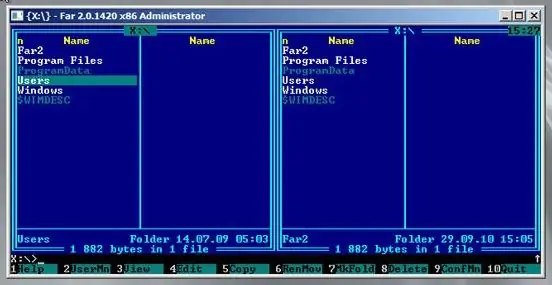
Step 3
After starting the program, create a new account, which is required to access the Internet. Now you can visit Internet pages, it is also possible to check the amount of outgoing traffic.
An interesting feature of these modems is that they work with any SIM cards in your region. This has been tested with most of the well-known cellular operators.






