Sticky keys and mouse buttons can be conveniently activated when novice users or people with disabilities sit at the computer. If you do not need to use these modes, disable them by following a few steps.
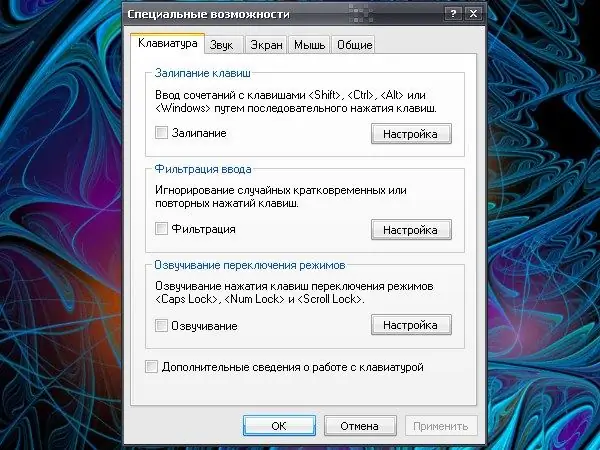
Instructions
Step 1
Sticky keys on the keyboard are used when it is difficult for the user to press multiple keys at the same time. This mode applies to keys such as Ctrl, Alt, Shift and the Windows key (with the image of the Windows flag). After pressing the control key, it remains active until the user presses the second key, completing the combination.
Step 2
To remove Sticky Keys without disabling this mode, press the Shift key five times during operation. To disable Sticky Keys completely, invoke the Accessibility component. To do this, open the Control Panel through the Start menu. In the category of the same name, select the "Accessibility" icon by clicking on it with the left mouse button - a new dialog box will open.
Step 3
In the window that opens, go to the "Keyboard" tab. In the Sticky Keys section, remove the marker from the box next to Sticky. Click on the "Apply" button for the new settings to take effect. Close the "Accessibility" window by clicking the OK button or the [x] icon in the upper right corner of the window.
Step 4
Sticky Mouse Button allows the user to not hold down the mouse button while selecting and dragging objects. To activate this mode, briefly hold down the working mouse button; to turn off this mode, click the mouse button again.
Step 5
To completely disable sticky mouse buttons, call the Mouse component. To do this, open the Control Panel through the Start menu. In the category "Printers and other equipment" select the "Mouse" icon by clicking on it with the left mouse button. If the "Control Panel" has a classic look, select the desired icon immediately.
Step 6
In the "Mouse Properties" dialog box that opens, go to the "Mouse Buttons" tab and remove the marker from the field opposite the "Enable Sticky" label in the "Mouse Button Sticky" section. Apply the new settings and close the properties window.






