Port forwarding is a system that allows you to access from an external network / Internet to a computer that is located in the local network behind a router or router. Access can be organized by forwarding data to the desired port.
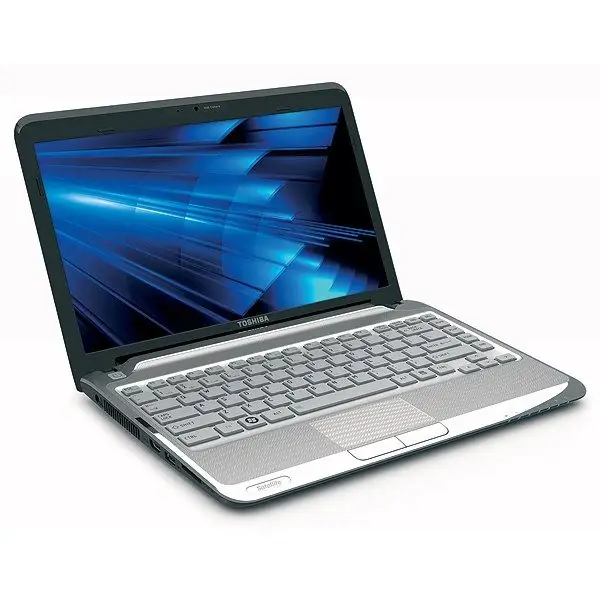
Necessary
- - computer;
- - router;
- - DC ++;
- - Utorrent.
Instructions
Step 1
Set up port forwarding in your router, for example, D-Link. To do this, go to the router settings, select the Advanced item, then Port Forwarding. The maximum number of rules that can be created in this router to organize port forwarding is twenty-four. Check the box for the rule, enter its name. Then select the application for which this rule will be executed and the port number. Enter the IP address.
Step 2
Configure port forwarding in the DC ++ application. In the program, go to the "Connection settings" item. In the Inbound Settings field, select Manual Port Forwarding Firewall. To organize file sharing within the network, in the address field, enter your intranet IP-address issued by the provider under the contract.
Step 3
If you need to work with DC ++ over the Internet, enter the dedicated address in this field. In the "Ports" field, enter the values of the ports on which the client will work.
Step 4
Return to the router settings, in the Public Port field, specify the value of the ports from which external traffic will be redirected to the subnet. Select the type of traffic to forward. Also specify the intranet IP address to which the router will forward traffic. It can be found from the LAN connection status.
Step 5
Configure port forwarding for Utorrent app. Go to the program settings, select the "Connection" item. Specify the port for forwarding in the router. Click the "OK" button, go to the settings of the router.
Step 6
Configure the forwarding rule for this program in the same way. For this application to work correctly, you need a dedicated address service, you can connect it with your provider. Without this, you will not be able to fully perform torrenting, it will only take up a third of your channel.






