The license key for the Kaspersky Anti-Virus software product has a limited validity period. Upon its expiration, a license renewal is required for the application to perform its functions. This can be done in several ways, the most convenient among them is activation via the Internet.
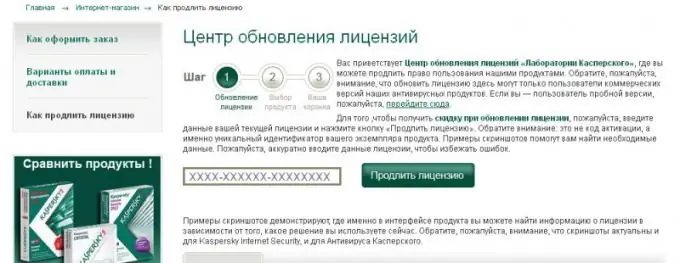
Necessary
network connection
Instructions
Step 1
Open the Kaspersky Anti-Virus program. Open the license settings, in the window that appears, select the "Renew license" menu item. Also, the menu may contain the item "Purchase a license", it all depends on the version of the anti-virus system you have installed.
Step 2
Make sure that your license or trial version of the software product has expired, because the countdown will start again from the date of the last entry of the Kaspersky Anti-Virus activation key. The expiration date of the license is written in the application information.
Step 3
Open your browser, enter https://www.kaspersky.com/license_renewal in the address bar. According to the version of the program installed on your computer, select the required item. Enter the code of your antivirus in the required line, while making sure that you entered the data correctly, since the operation is irreversible.
Step 4
When paying for a license online, make sure that you are exactly on the resource you need, for this more often pay attention to the address written in the line above. This is due to the increasing incidence of fraud when paying for purchases over the Internet.
Step 5
Go to the main menu of the antivirus program, open "License Management". In the window that opens, select the item to activate a new key and enter the code you received in the section for managing commercial versions of the program. For regular and trial versions of the Kaspersky Anti-Virus software product, the application activation code is not required.
Step 6
Wait until the Application Activation Wizard completes all the necessary operations; it is best not to perform any actions with the computer at this time. When finished, close the "License Management Window". If you did everything correctly, you will be able to update the anti-virus databases, as well as many other functions.






