Doctor Web's antivirus products are one of the most demanded and popular in our country. Their services are used by both individual users and entire companies seeking to fully protect their data and local networks. However, in order for DrWeb antiviruses and computer security programs to fully perform their functions, they must be regularly updated. And this is impossible without timely renewal of the license.
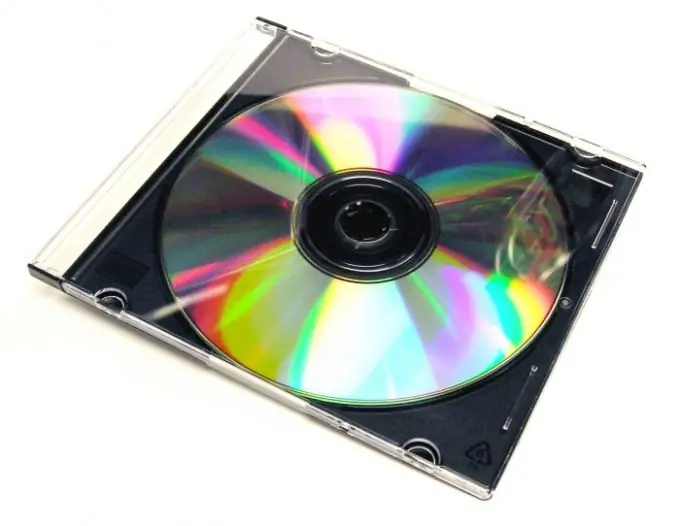
Instructions
Step 1
It is very easy to renew your Doctor Web license. To do this, you just need to go to the official website of the company at https://products.drweb.com/renew/?lng=ru and follow the tips of the Renewal Wizard
Step 2
To renew your license, you need a product serial number or a key file located in the root directory of the program. The serial number can also be found on the insert on the inside of the packing box.
Step 3
The serial number will need to be entered in the indicated fields on the license renewal page. Or find a key file on your computer and point it through the website. Then press the "Submit" button. Then just follow the wizard's prompts.
Step 4
It is DrWeb's policy to renew a license that is still in effect or that has already expired. Even if your antivirus license expired a few months ago, there will be no obstacles to renewing it.
Step 5
If in the process of renewing the license the user has any difficulties or questions, he can always contact the technical support service for help or through the feedback form (https://support.drweb.com/support_wizard/?lng=ru), or by phone numbers indicated on the main page of the site. Although the official response time to a request via the feedback form is 48 hours, in practice everything comes much faster and, as a rule, a response comes within the next few hours.






