The numbering of pages is a prerequisite for the correct design of the abstract, term paper or thesis. Even in ordinary jobs that do not have strict design requirements, pagination can be very useful - with it you can quickly find any information you need. The pagination function is provided in any version of MS Word.
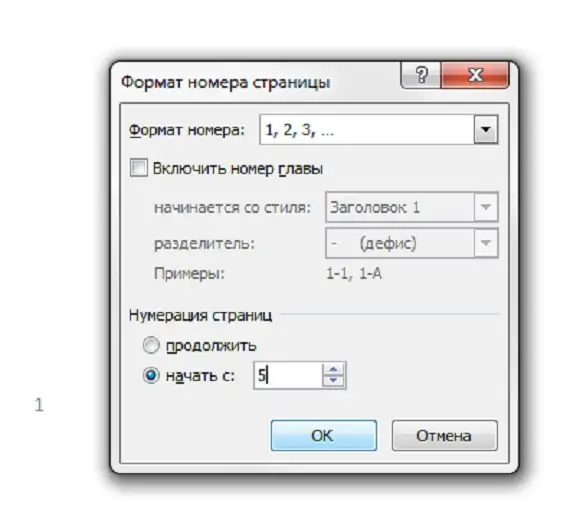
Instructions
Step 1
MS Word 2003
First you need to open the "Insert" menu, and then select the "Page numbers" item.
Step 2
Further, in the window that opens, you need to select the numbering parameters (alignment, position of numbers). In the event that you need to change additional settings, then click on the "Format" button.
Step 3
In this window, you can select the format of numbers or letters that will be used in the numbering on your page. You can also use the "Start With:" function, which allows you to change the number with which the numbering begins.
Step 4
MS Word 2007
In this version of MS Word, it is even easier to number pages. First you need to select the "Insert" category, and then click on the "Page Numbers" list. In it you can choose the location of the numbers on the page, their format.






