Page numbering is necessary for the correct organization of the document. Numbering is especially important when you need to print a lengthy document with a table of contents. Numbering will make it easy to find the pages you want and navigate topics that are not broken down by the text. There are several ways to set pagination in the Microsoft Word text editor.
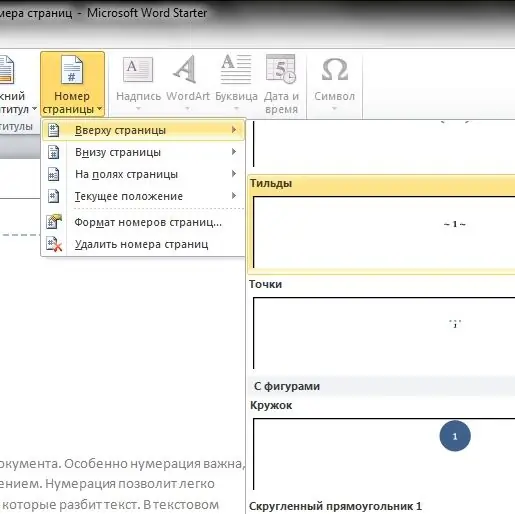
Instructions
Step 1
For Microsoft Office Word 2003 and 2007 editions, a way to include numbering through headers and footers is suitable. In the top row of Word, select "View" and in the drop-down menu click "Headers and Footers." A header and footer bar will appear on the working area of the program, and an area for entering text will appear at the top of each page.
In the Headers and Footers panel, you can navigate to the bottom of the pages by clicking the Header / Footer button if you want to arrange the page numbers at the bottom. On the same panel, you will find the Page Number button. By clicking on it, its serial number will appear on the page.
Step 2
Another way that allows you to insert page numbers into a document in MS Word 2003 and 2007 is to enable numbering through insertion. From the top menu, select Insert - Page Numbers. A dialog box will appear on the screen. Here you can select the position of the page number on the sheet (top / bottom) and set the alignment of the page number. If you do not want the main page to have its number, uncheck the corresponding checkbox in the dialog box.
Step 3
In Microsoft Office Word 2010, the page numbering in the document is set as follows. In the top panel, select "Insert" and in the "Headers and Footers" subsection, find the "Page Number" icon. Click on it and select the position of the numbering (top / bottom / in the margins / current position), after which the program will offer you a whole list of examples of numbering design. Select the one you like and left click on it. All pages of the document will be numbered in the header and footer.






