You can make the design of your desktop original and interesting with the help of animated wallpapers. They are supported on operating systems such as Windows 7 and Windows Vista.
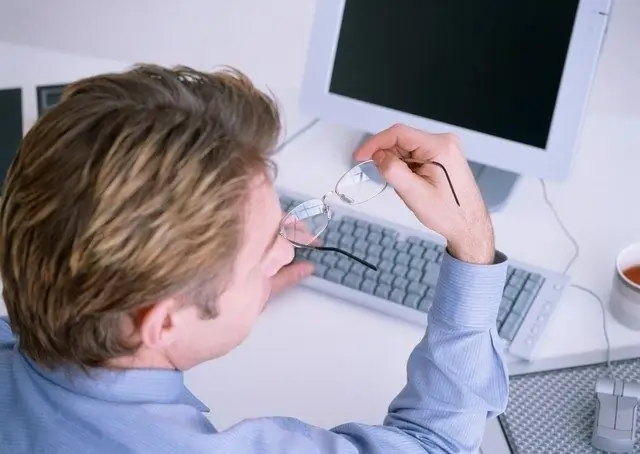
Instructions
Step 1
To create animated wallpapers on your desktop, you need to download a special program called "Windows DreamScenes Enabler". It is quite simple to work with this utility. First, run it as administrator. To do this, right-click on the program shortcut, in the menu that opens, select the "Run as administrator" column. Once the program is running, click on the "Enable" button, then click on "Finish". After completing all the necessary steps, restart your computer.
Step 2
Open the folder located at C: WindowsWebWindows DreamScene. In the latter, you will only see a file called DreamScene. Right-click on it. Then select the "Set as Desktop Background" column in the context menu. This will change the default desktop image to a video wallpaper.
Step 3
If you want to display non-default wallpapers on your desktop, then download new ones. You can download on the Internet either individual files, or an archive of several at once. It is worth noting that animated wallpapers can be taken directly from the manufacturer's website of the program that you just installed on your computer. Go to the gallery and then click on the "Dreams" button. Define the topic you are interested in and download the files you like. Please note that they will be sent as archives. Unpack each of them, and transfer the wallpaper to the C: WindowsWebWindows DreamScene folder.






