Free version of the antivirus "Avast!" has high functionality and constantly updated anti-virus databases. The program successfully copes with various Trojans, worms, viruses, web rootkits. It has flexible settings and a user-friendly interface. After installing "Avast!" on a computer, you need to register and get a free annual subscription. After a year, the application will inform you that the free license has expired.
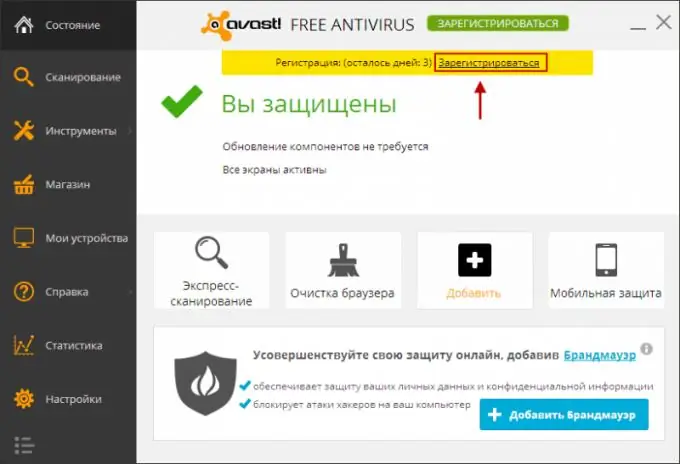
Necessary
- - access to the Internet;
- - installed Avast! Free Antivirus.
Instructions
Step 1
If you do not take urgent action to renew the Avast! Registration, your computer will remain unprotected against viruses. Therefore, in the window that appears with a warning about the expiration of the period, click the "Register" button.
Step 2
You will be asked to choose between two protection options - a standard free version of the program for a period of one year and full system protection, a paid version with advanced features. To stay on the free version, you must press the discreet gray button "Select". It is located on the left, under the Standard Protection column.
Step 3
In the "Registration" window, you must fill in the "Name", "Surname" and Email fields. The keyboard layout does not matter, and instead of the real name, you can specify any alias. But the email address must be valid.
Step 4
In the next window you will be asked to install a trial version of Internet Security for free. Confirm your desire to stay on the free version by clicking on the "Close" button. In response, the message “Everything is fine. Updates of program components are not required. All protection screens are open. " This means that the subscription renewal was successful and the free subscription has been renewed for another year. Information about the license validity period can be seen by opening the "Settings" tab.
Step 5
If a trial version of the paid program Avast! Internet Security, you can always go back to the free option through the Settings tab. To do this, select the "Subscriptions" item and click the "Other options" link. A window will appear with the button “Return to using Avast! Free Antivirus.






