Agree, it is not comfortable to work with the application if its content is displayed in a language that is not native to the user. Almost all modern programs, applications, browsers are equipped with the option to change the language. Opera is no exception.
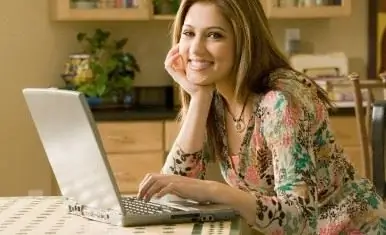
Instructions
Step 1
If you have an international version of Opera installed that supports different languages, then it will not be difficult to change the interface language. To get started, go to the main menu in the "Tools" section (or press the red letter "O", which is at the top left, and find the "Settings" section).
Step 2
We are looking for the item "General settings …".
Step 3
There is a General tab in the Settings menu. In this tab there is a drop-down list "Select language preferences for the Opera interface and web pages", here we find the desired language.) After completing the process, click on "OK" for all changes to be saved and take effect.
Step 4
Scheme of changing the interface language, if everything is in English:
Tools-> Prefences-> Languages-> User Interface Language
Step 5
Remember that hotkeys are also available, so for example "CTRL + F12" will open the toolbar in the main menu.
Step 6
In rare cases (as, for example, with version 9, 64), you will first need to download the language pack on the manufacturer's website. This service is free.
Step 7
Next in the menu bar find tools >> preferences >> general >> language
Step 8
Select the Details - chooise button. The language pack will be downloaded, after which you can follow the steps above.






