Text documents, images, three-dimensional objects - these are all different types of files. In order to open them, an appropriate application must be installed on the computer that can recognize the file type by its extension and read it. To install the program, you need to follow a series of steps.
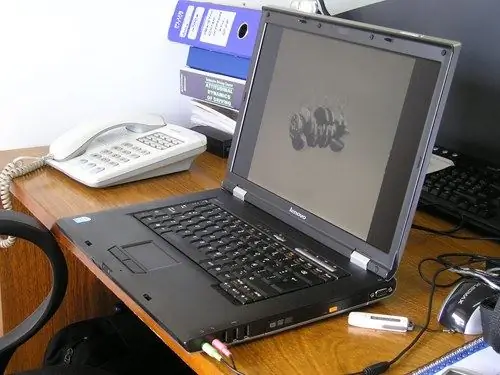
Necessary
installation disc or setup file
Instructions
Step 1
If you are installing the program from a disc, remove the disc from the box, place it in a disc reader (DVD-ROM or CD-ROM) with the information side of the disc facing down and the side marked (with the name of the program or disc manufacturer)) - up. Close the drive.
Step 2
If the disks on your computer start automatically, wait for the installation window to appear - you do not need to press any buttons or keys to do this. If automatic start is disabled, go to the "My Computer" folder, open the device with removable media in the usual way.
Step 3
Find a file called autorun, setup or install on the disk that opens. Please note that these files have an.exe extension. After calling this file, the installer window will open - follow its instructions. In the event that the.exe installation file is already on your hard drive (for example, you downloaded it from the Internet), just click on it with the left mouse button.
Step 4
By default, the programs are installed on the local drive C. If necessary, change the directory. Wait until all the necessary program files are extracted and written to the local disk of your computer, close the installer window. Restart your computer if required.
Step 5
The installed program will now be located in the directory that you selected during installation. If the shortcut on the Desktop was not automatically created, create one yourself. Go to the folder with the installed program, select the startup file icon ([program name].exe), right-click on it, in the drop-down menu and submenu select the commands "Send", "Desktop (create shortcut)".






