PowerPoint is a great and very handy program with which you can easily make a presentation. It will take a few hours at most to master the basics of the program. Of course, at first, working with the program may seem somewhat complicated, but having created at least one presentation using this application, the user will receive all the necessary skills and abilities for further use of PowerPoint.
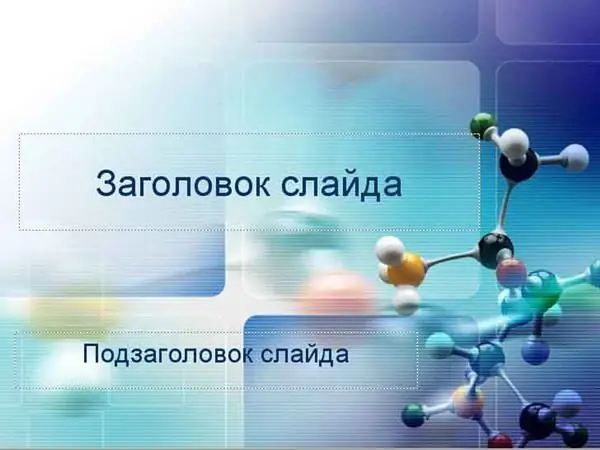
Necessary
Computer, PowerPoint
Instructions
Step 1
Any presentation begins with the design of the start page, which acts as the title of the future presentation. Open PowerPoint. The first thing to do is enter a title for your future presentation. You need to customize the design of your start page and choose the appropriate style. To do this, select the "Design" command in the top menu of the program. All the main commands of the PowerPoint application are located in the top menu of the program; calling the main command opens up additional possibilities. Try not to make the start page too bright, it is advisable not to choose more than two or three colors for its design. Its design should not distract from the title and the theme of the future presentation.
Step 2
Below the main PowerPoint commands are slide show choices. Selecting From Current Slide opens a preview of the page's current state. You can evaluate its quality, correct, add or remove something.
Step 3
Using the top command bar, you can correct text, add text animation, change graphics. Also in the line "home" you can add, create slides. The graphics for the slides can be selected from the collection of the program or from your computer.
Step 4
Proceed in stages. Create a page, insert graphics, drawing, table there. Evaluate the quality, correct if necessary. If everything suits you, proceed to creating a new page. By doing this, you will gradually create a finished presentation.
Step 5
Another important point is the choice of slide switch. Switching presentation slides can be automatic or manual. The choice of automatic mode is convenient because during the presentation you do not need to be distracted by switching slides. If you want to give a professional presentation, you need to switch slides manually. This makes it much easier to navigate while submitting the presentation material, your words will correspond to what is on the screen, you will avoid confusion and you will always be able to select the desired slide.






