There are several methods to prepare files for writing to disk. Usually they are simply copied to a separate directory or a compressed archive is created. The most rational option is to create an ISO-image of the disc.
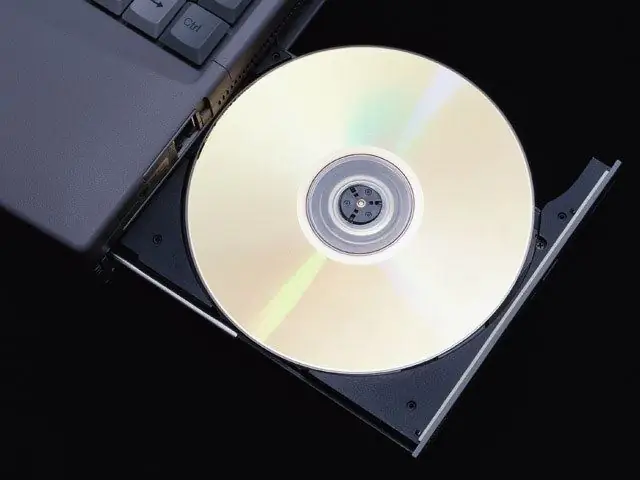
Necessary
Nero Burning Rom
Instructions
Step 1
Storing important files as a virtual disk image prevents accidental deletion of important information and often makes it easier to burn them to DVD media. Use Nero Burning Rom to create an ISO image from files and folders on your hard drive.
Step 2
Install the specified program by choosing the appropriate version. Be sure to check the compatibility with the operating system that is currently installed. Reboot your computer. Start the Nero Burning Rom program.
Step 3
In the first dialog box, select DVD-ROM (ISO). Immediately after that, a new window and tab "Multisession" will be launched. Disable the ability to add files after image creation.
Step 4
Go to the "Record" menu. Check the box next to Use multiple capture devices. This will allow the program to write files using the virtual drive. You can leave the rest of the parameters unchanged.
Step 5
Click the New button. Now use the Browsers menu to find the files and folders you want to add to the ISO image. Move them to the left window of Nero Burning Rom. Please note that the utility's functions allow you to create an image that is up to 8 GB in size.
Step 6
After completing the preparation of the necessary information, click the "Record" button. Wait for the drive selection menu to appear to carry out the process. Select the Image Recorder device. Click "Next". Wait a while while a new ISO image containing the selected files is created.
Step 7
It is worth noting that other utilities, such as Ultra ISO, can be used to create an image from folders. The main disadvantage of most of these programs is that the resulting images are not always suitable for writing using third-party utilities.






