If we consider the whole process of Russification of the Windows Seven operating system, then in general there is nothing complicated here. The only condition for the correct installation of language support is a good knowledge of the system. You need to know at least the version of the operating system, because each version has its own way of Russification. Read about all the ways to Russify the system below.
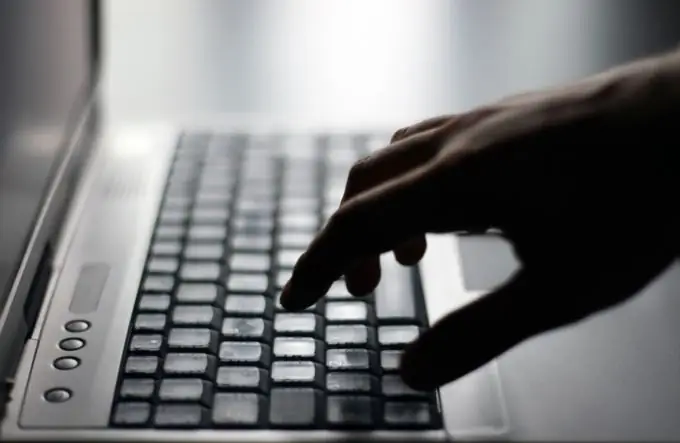
Necessary
Windows Seven operating system
Instructions
Step 1
For Windows 7 Enterprise or Ultimate, Russification is done as follows: click the Start Menu, select Control Panel, then select Clock, then Language and Region. Click the Change display language link.
Step 2
In the window that opens, go to the Keyboards and Languages tab and click the Install / Uninstall Languages button. The most amazing thing is that this button is only in the above systems.
Step 3
You can use the Windows 7 Language Pack utility to install the language pack on other systems. Use the command line to run it. Click Start Menu, select Run, enter cmd.
Step 4
In the command prompt window that opens, enter the following lines and press Enter:
DISM / Online / Add-Package / PackagePath:
bcdedit / set {current} locale en-RU
bcdboot% WinDir% / l ru-RU
Step 5
What can these lines mean:
- the location of the folder where the language packs will be located. For example, C: / language / ru1-ru1. This folder will contain the lp.cab file, if it is not there, then Russification will not be complete.
Step 6
After this step, close the command prompt. Start Registry Editor (Start Menu - Run - regedit). Open the following branch: HKEY_LOCAL_MACHINE / SYSTEM / CurrentControlSet / Control / MUI / UILanguages. Remove en-US, then restart your computer.






