One day you turn on the computer and the first thing that you see on the desktop is a window that is open almost in full screen, which cannot be closed. The text and graphics are shocking. It's okay if it's simple: "Register the software …" on a black background, but it could also be "You've watched gay porn …" with corresponding obscene images. Congratulations! You are one of the millions of users who have contracted a virus called Trojan. Winlock. All of its modifications have one thing in common - an offer to pay for unlocking.
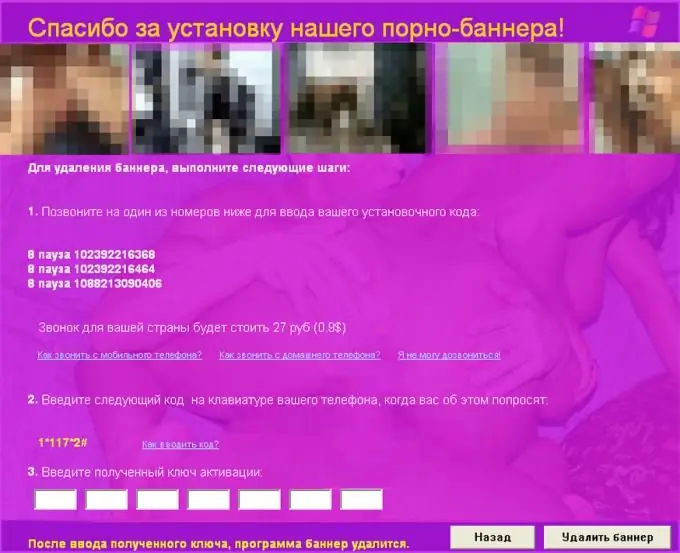
Instructions
Step 1
Go online from another computer or phone.
Step 2
Go to any website of the anti-virus software manufacturer: "Kaspersky Lab" www.kaspersky.com, NOD 32 www.esetnod32.ru or Doctor Web www.drweb.com. The latter is preferable, since it was this company that was one of the first to offer users a service for free unblocking of the Trojan. Winlock
Step 3
Find a section on the anti-virus website that offers to use a special unblocking form. For example, on Doctor Web's website, it is located in the Help section and is called Unblocking Windows (Trojan. Winlock).
Step 4
Enter the text that covers the desktop of your computer into the form provided on the website, and the phone number to which this text should be sent.
Step 5
Click Find Code.
Step 6
Enter the resulting code into the corresponding field of the virus window on your desktop.
Step 7
In the event that the received unlock code did not fit, try to determine the name of the virus from the images presented, for example, on the website www.drweb.com/unlocker. It contains all screenshots of the Trojan. Winlock. Under each picture there is a signature, the name of the virus. Find a similar picture, remember the name and select it in the list to also get the code
Step 8
After removing the virus banner from your computer desktop, run a full anti-virus scan. It is advisable to use special utilities - programs designed specifically to remove the remnants of Trojan. Winlock (after all, even if you removed the window, it may reappear, since the operating system continues to be infected). For example, Dr. Web CureIt!






