There are various ways to read electronic versions of a book on a computer. In this case, everything depends on the format, or more precisely, on the program through which to read the book.
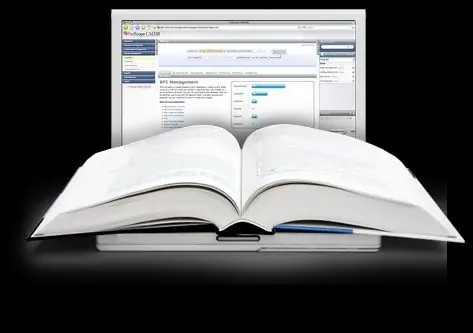
Instructions
Step 1
One of the most common formats is a plain text file (.txt format). The advantages of this format are that it provides the minimum size of information and does not require the installation of additional programs. The format is readable using a standard Windows application, namely notepad. However, its disadvantages are also obvious. The format is not so easy to read, and is often used only for compressing information, and then transferred to other formats that have more possibilities and, accordingly, convenience when reading a book.
Step 2
Also, a very common format for e-books is a document (.doc format, often.docx). Undoubtedly, the format is equipped with a more user-friendly interface, with additional possibilities for working on text. For the format to work correctly (especially.docx), you need to install the Microsoft office software suite, which includes the Word program (with which you can read books). It is desirable, of course, to install Word 2007/2010, but if the 2003 version is installed, it can be updated to support more modern formats (.docx). In order to transfer a book from a notebook to a document, you just need to select the text (ctrl + a), then copy (ctrl + c), and paste (ctrl + v). The.doc format is also universal for converting to other formats at the discretion of the user.
Step 3
There is another fairly common format for e-books (.pdf format). Despite the fact that it does not allow users to work with the text (i.e. edit, modify), it is, in spite of everything, quite common. To view a book in this format, you need to install the Acrobat Reader program. And in order to transfer a book from a document to this format, you need to install a converter (for example, Universal Document Converter). This also applies to many other e-book formats.






