The reason for the inoperability of the computer keyboard is sometimes a cable malfunction. Its breakage can be caused by kinking or pulling. In this case, it is not necessary to change the entire keyboard - it is enough to re-solder only the cord.
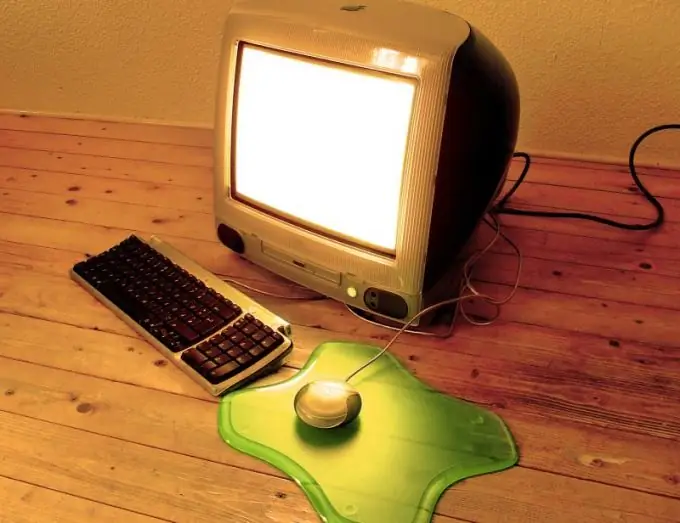
Necessary
- - screwdriver;
- - soldering iron;
- - nippers;
- - ohmmeter.
Instructions
Step 1
Disconnect the keyboard from the computer. If it has a PS / 2 or AT interface, first turn off the machine, not forgetting to shut down the operating system. A keyboard with a USB interface can be disconnected from the computer and connected to it even when it is turned on.
Step 2
Turn the device over and turn out all the screws from its bottom. They have different lengths, so sketch out which one was located where. To avoid losing the screws, attach them to a small magnet or stack them in a jar.
Step 3
If additional screws are holding the board, remove them. Remove the board. Draw which conductors of the cable are connected to which points of the board (the insulation of these conductors is colored differently). Unsolder them all and remove the cord. Using an ohmmeter, determine which of the conductors of the cord is connected to which pin of the plug. One of them may not be connected anywhere, since it is interrupted. Record your findings.
Step 4
Now take a keyboard or mouse with the same interface as the keyboard. The device must be faulty so that it is not a pity to disassemble it, but the reason for its inoperability should not lie in the cord. Remove the cable from it, and the rest of the parts can be used later to repair other keyboards and mice.
Step 5
Now, using an ohmmeter, match the wire colors to the pins on the new cable. Solder them to the corresponding points on the board so that the connector pins are connected to them in the same order as before. If one of the conductors of the old cable was cut off, you can guess where to solder it by the criterion that after soldering the rest, the purpose of which is known, one of the contact pads of the board will be unused.
Step 6
Press the board against the contacts of the film bag and reassemble the keyboard in the reverse order. If there are breaks in the graphite conductors of the film package, they cannot be soldered - the keyboard will be hopelessly damaged. Use conductive adhesive to repair these wires. After assembling the keyboard, check its functionality.






