In order for employees and students not to be distracted from the process, system administrators of organizations and educational institutions restrict the ability to download certain types of files, for example, music (*.mp3, *.wav, *.ogg) or video (*.avi, *.mp4). In such cases, website managers resort to a little trick and change the permission of files or pack them into archives to bypass the download ban.
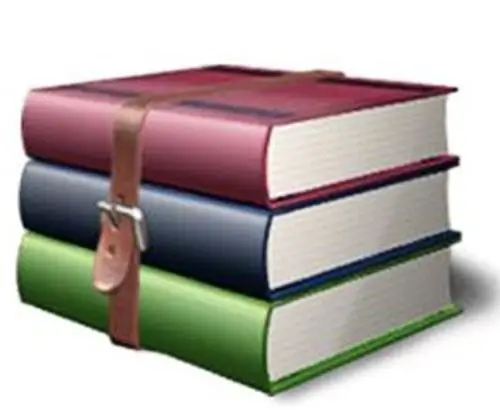
Necessary
A program for working with archives, for example 7-Zip
Instructions
Step 1
If you have just such a situation, and instead of the usual tracks with the "mp3" extension, you download files of the "RAR" type, follow the instructions below to help you play music or video from a RAR file. The RAR file itself is not a multimedia file and cannot be played through familiar players such as Windows Media or Winamp. RAR is an archive file that serves to combine several files into one and reduce their total weight for ease of transmission over the Internet or to reduce storage space on digital media. In order to play a music or video file from the archive, first of all, you need to download and install the archiver program on your computer. An example is the free and convenient 7-Zip application.
Step 2
After you have downloaded this program to your computer, double-click on its shortcut and start the installation. In the first window, click "Install" and wait for the installation to complete. After the installation is complete, click Finish. The application is built into the context menu and does not require additional launch from a shortcut on the desktop or from the quick launch bar. The main language of the program is set as Russian by default, but the context menu, which is most often required when unpacking, is in English.
Step 3
In order to extract a music file from a RAR archive using the 7-Zip program, right-click on the archive, select “7-Zip” in the menu that opens, and “Extract here” in the next menu. After clicking, the program will start the process of unpacking the file. After a while, the file with the song will appear in the same folder as the RAR archive file. All that remains is to double-click on the unpacked track, launching it in your usual player.






