Today backing tracks, compilations and phonograms for karaoke are actively used by sound engineers and artists in the field of celebrations, concerts and other social events. Knowing how to cut out the chorus can be required to create an interesting mix or remix. After sound editing, the "new" work can be safely presented to the public.
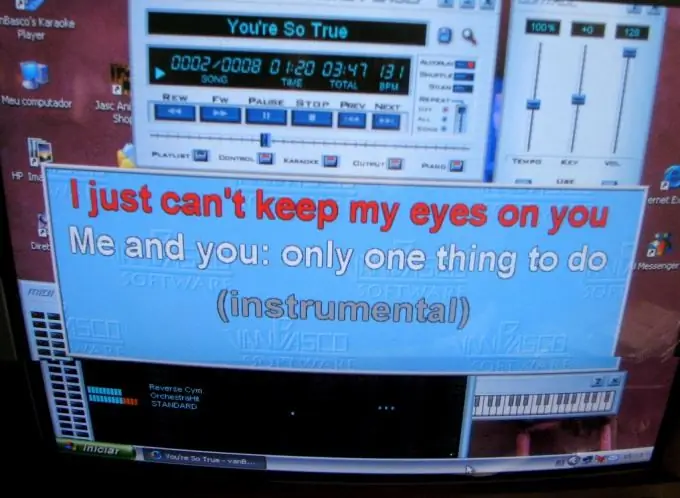
Necessary
Sound editor like Nero
Instructions
Step 1
Start the sound editor Nero Wave Editor. It is included in the annexes to the most famous disc burning program Nero. From the top menu bar, select the File tab and Open. In a new small window, find the sound file you want. It can be of various music formats - wav, mp3, wma, aiff and others. Import it into Nero by clicking the "Open" button.
Step 2
After the file is loaded into the wave editor, it will take the form of a waveform audio track. Listen carefully to the music track using the "Play" button ("Play all" - Shift + Space). Find the chorus. Select it with the mouse. The "Space" button located on the bottom panel, next to the "Play All" button will help you to clearly set the boundaries of the chorus.
Step 3
Find the "Cut" command in the top toolbar. It corresponds to the button with the image of scissors. Click on it. The sound editor will remove the selection - the chorus from the song. Save the new version of the track in the "File", "Save As" menu.






