Recently, users of personal computers have become increasingly concerned about the question: whether to update and how to do it? Today we will try to sort it out in a logical order.
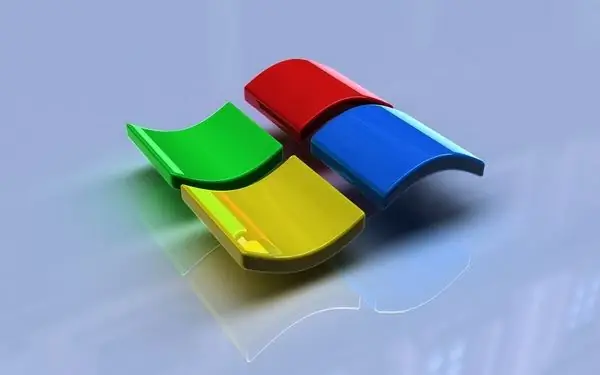
Necessary
We need a computer with a working CD / DVD drive or Internet connection, as well as an installed operating system
Instructions
Step 1
So, proceeding with the installation of the automatic update option, you will need to go to the system properties. How do we do this? In the Start menu - Control Panel - System either by right-clicking on the my computer icon on the desktop or in the Start menu - clicking Properties.
Step 2
In the window that opens, click on the Automatic Update tab and select Automatic (recommended) or Automatic download.
Below you can specify the desired time for the update, as well as the days on which the computer will be able to download updates to the computer, i.e. when it is turned on.
Step 3
If your computer does not have an Internet connection, updates can be installed from specialized disks that can be bought in stores selling licensed disks with different operating systems.






