Removing ram modules can be useful in several cases. For example, if your computer does not start, and we are not talking about a failure of the operating system, then perhaps the matter is in a broken memory module. Indeed, if even one memory strip fails, the entire system may not start. By removing them one by one, you can check this. Or you just need to replace the old module with a more capacitive one.
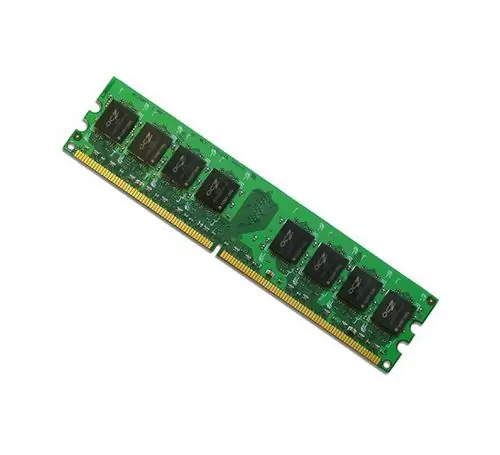
Necessary
- - Computer;
- - screwdriver.
Instructions
Step 1
First, you need to disconnect all devices from the computer and turn it off from the mains. Then remove the cover of the system unit. As a rule, for this you need to unscrew the fastening screws or remove special latches. Then put the system unit in a convenient place. It is desirable that it is well lit.
Step 2
If you have a manual for your motherboard, then before looking for slots for connecting ram modules directly on the motherboard, find them on the diagram. If there is no manual, then find these slots directly on the board. It just might take a little longer. DDR should be written next to the slots. As a rule, they are located next to the central processing unit.
Step 3
When you find the memory connection slots, examine them carefully. As you will see, there are latches on both sides. It is they who fix the memory module in the slot. You need to carefully move these latches to the bottom position. Then remove the memory module from the slot. It should be removed easily. Don't use extra effort. If the memory is not removed from the slot, then check the latches again, perhaps you did not lower them all the way.
Step 4
If you need to install the module back, then this is also quite easy to do. When installing, the latches must be in the down position. Insert the contact of the memory stick into the connection slot. Then apply a little pressure. The module should come in very easily. If you have to make an effort to do this, then most likely you are inserting it the wrong way. The latches should work automatically. There should be a click, the sound of which indicates that the ram is locked into the slot.
Step 5
After completing all the steps, screw the cover of the system unit and connect other devices to the computer.






