We all surf the endless fields of the Internet and often face a variety of problems. This mainly concerns low-quality advertising and spam. A separate "cholera" is an advertising module. Many users are faced with the problem of removing it.
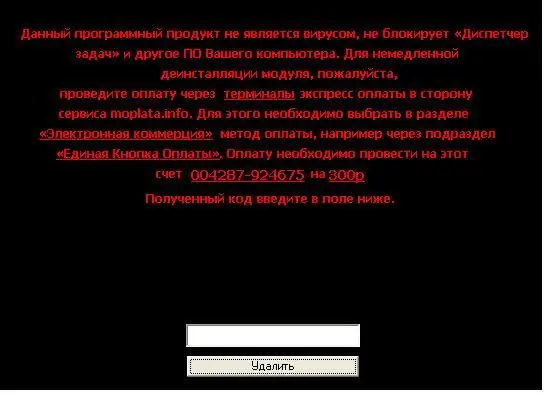
Instructions
Step 1
In order to start following the steps of this instruction, you must make sure that an ad unit (informer, advertising banner) really appeared on your computer screen, which cannot be removed or closed by the usual clicking on the button with the cross in the browser window or in the window of this ads. You received it as a result of downloading a certain program to your computer, to which the banner was attached (you could simply not notice the corresponding question of the installation wizard, or the question was not asked at all). The file that is responsible for the ad module must be found and deleted. So it's good if it doesn't cover your entire desktop. Otherwise, call the task manager and work through it (pressing ctrl + alt + delete at the same time).
Step 2
In no case do not send SMS to the proposed number. It still won't help solve the problem. Better run if you already have or download if you don't already have CCleaner. After launching it, and select the "Service" tab.
Step 3
In the "Service" section, click on the "Startup" button.
Step 4
Now please be patient and be careful, because the menu on the right displays the entire list of programs that are launched at Windows startup and it is clear that this advertising banner is also loaded when you turn on your computer. Find the name of this program and click "Turn off".
Step 5
Reboot your computer. The module will be gone. Then you can delete the file of this module through any file manager.






