The number indicated in the marking of the processor does not always reflect its clock frequency. Often, manufacturers indicate this parameter not at all in megahertz, but in special units, understandable only to them, and the result in them is deliberately overestimated. The VIA firm is especially guilty of this.
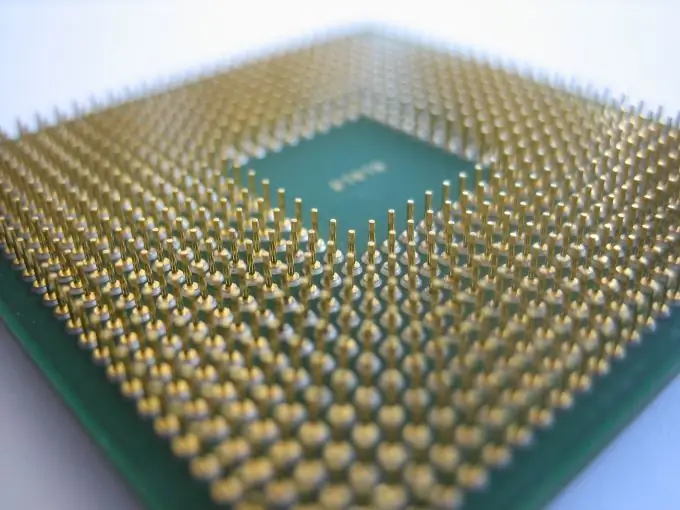
Instructions
Step 1
You can find out at what frequency the processor actually works by going to the CMOS Setup utility. To do this, immediately after turning on or restarting the computer, start repeatedly pressing the "Delete" or "F2" key (depending on the type of motherboard). Continue pressing this key until CMOS Setup starts. Select "Frequency / Voltage Control" from the menu. Among the information displayed on the screen, you will see the frequency of the processor. Do not change the values of any of the fields in this section unless you know what they mean and what the consequences of changing them might be. Now press the Escape key twice, then Y, and your computer will start up as usual.
Step 2
If you use the Memtest86 + program to check the RAM modules for serviceability, you can also use it to find out the exact frequency at which the processor is operating. It is displayed in the upper left corner of the screen.
Step 3
In the Linux operating system, the processor clock speed is displayed on the screen at boot time. If you didn’t have time to read it, you do not need to restart your computer on purpose. It is enough to execute the following command in the command line: cat / proc / cpuinfo In response, you will receive a list of parameters of your computer's processor, among which there will be a clock frequency.
Step 4
Windows operating system users can get information about the processor frequency using a small utility, CPU-Z. You can familiarize yourself with it and download it on the following page:
Step 5
Some computers (mainly laptops) are able to dynamically change the clock speed depending on the load on the processor. By periodically executing the cat / proc / cpuinfo command in Linux or by running the CPU-Z program in Windows, you can monitor its changes in real time. Note that in computers with dynamic frequency control function, the processor running at a lower frequency is not a sign fraud on the part of its manufacturer.






