Typically, the higher the processor performance, the better, because an increase in process performance allows more operations to be performed in less time and increases the overall speed of the computer. However, is this performance always needed? If the computer is used, for example, as a media center, it does not need super performance, and noise and heat are some of the main problems. In such cases, it is advisable not only not to overclock, but also to lower the processor frequency.
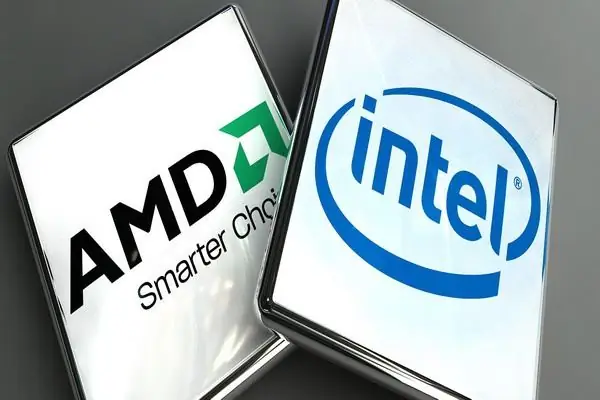
It is necessary
Computer, processor, basic BIOS setup skills
Instructions
Step 1
After making sure that the cooling system is sufficiently efficient and controllable, you can proceed to the frequency reduction procedure. To do this, go to the BIOS of the motherboard (press the DEL, F2 or F1 key while booting the computer, depending on the motherboard model). Find the tab with processor specifications. It can be called in different ways, how exactly, you can read in the instructions for the motherboard.
Step 2
The processor frequency can be reduced by decreasing the system bus frequency. In BIOS, this characteristic is usually called CPU Clock or CPU Frequency. Just decrease the value of this characteristic by the required amount.
Step 3
The final processor frequency is the result of multiplying the bus frequency by the so-called processor multiplier. You can slow down the processor by simply decreasing the multiplier, but in most modern processors it is blocked. Intel's Extreme series processors and AMD's Black series processors, in which the multiplier value can be changed, are the exception. But "slowing down" processors specially designed for overclocking is at least inexpedient.
Step 4
Keep in mind that there is no point in lowering the frequency below a certain limit. In most cases, you should not lower the processor frequency by more than 30 percent from the nominal, since this will no longer significantly affect its heat dissipation, and performance will drop.






