Recycle Bin is the place where the file appears after being deleted via the context menu or via Delete. It is an intermediate stage between the presence of the file on the PC and its complete absence. Files in the recycle bin can be restored to their original location or removed from memory permanently. The recycle bin itself is a Recycle file with a.bin extension on the system. There is a link icon on the desktop that you can remove.
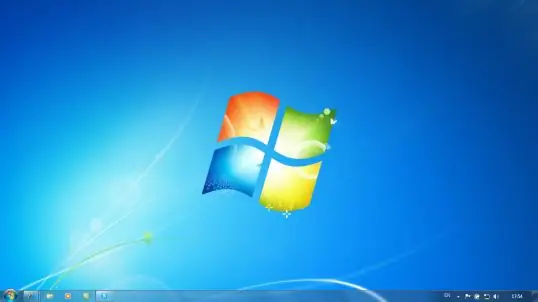
Instructions
Step 1
Using XP system tools, the trash can not be hidden from the desktop. This feature is available only in Vista and later versions of the OS. Therefore, the user will have to go into the registry. This is done using the "Run" line in Start, which can also be invoked by pressing the R + Win keys. Type in the name of the regedit utility in the line and press Enter.
Step 2
Now in the editor window, click on the HKEY_LOCAL_MACHINE section located on the left side. Next, go to SOFTWARE / Microsoft / Windows / CurrentVersion / Explorer / Desktop / NameSpace. On the right side of the window, you will see a folder named {645FF040-5081-101B-9F08-00AA002F954E}, which must be deleted via Delete or the context menu opened by a right click.
Step 3
Refresh your desktop for the changes to take effect. To do this, hold down the right mouse button on an empty spot on the desktop and in the drop-down menu click on the "Update" line.
Step 4
You can return your basket only by making an amendment to the registry through the same regedit. Recreate the folder {645FF040-5081-101B-9F08-00AA002F954E} in the same location SOFTWARE / Microsoft / Windows / CurrentVersion / Explorer / Desktop / NameSpace in the HKEY_LOCAL_MACHINE branch. In the created directory, create a "String parameter" object. Its value should be Recycle Bin. Refresh your desktop after the adjustment. Done - the basket is back in place.






