There are few modern people who would not like to conform to the beauty canons of their time. If in real life this is sometimes impossible - our body does not always obey the dictates of the mind - then virtually, in a photograph, it is in our power to make our image more attractive. For example, Adobe Photoshop will help you decorate your eyes with long fluffy eyelashes.

Necessary
- computer;
- photoshop;
- ability to work in the program.
Instructions
Step 1
Let's open the image in Adobe Photoshop. (Menu File> Open / File> Open) With sufficient magnification, carefully examine the eyes of the model. Often, due to a lack of makeup, in very bright light, etc., eyelashes can look faded. To begin with, let's just try to increase their volume.
First of all, let's carry out preliminary preparation of the image: select the area in the image, which, in fact, we have to process. Use the Lasso tool to outline the area of the eyelashes, trying to keep other dark details in addition to the eyelashes - the iris, folds of the skin, etc. - did not get into the selection outline. Having completed the selection, let's create a new layer, on which the work will now take place. Through the menu Layer> New> Layer via Copy (Layer> New> Layer by copying) copy the selected area into a separate layer. You can also do this by pressing Ctrl + J on the keyboard.
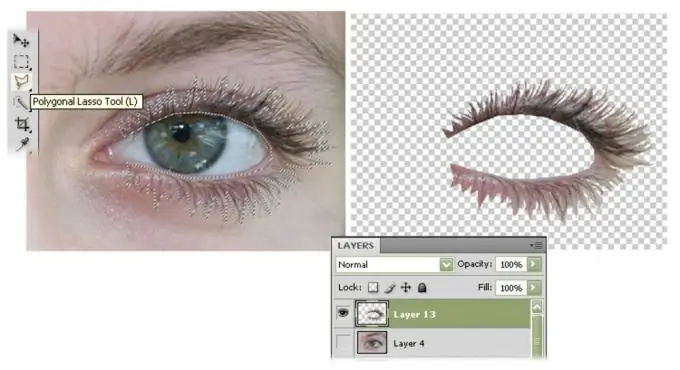
Step 2
Among the filters of the program, we will find the Minimum effect (menu Filter> Other> Minimum / Filter> Other> Minimum). In fact, we have to imitate how mascara works in reality. Around each dark line of the image - and in the selection, these are our cilia - a dark outline will be created, visually increasing it in volume. Looking at the changing image, we select the parameter of the radius of the effect. As a rule, it should be in the range of several units, while its excessive increase creates an unpleasant "daub" effect for the eye.
It is better to switch the blending mode of the new working layer to Darken, so that only dark details affect the original image. You can also try to apply to it a filter from the Sharpen set (Sharpness) in order to increase the clarity of the boundaries of the newly created "tinted" cilia.

Step 3
But sometimes the number of real eyelashes existing in the image is not enough, or in the image they look so light that no "automatic" mascara can improve the situation. Then you have to draw new eyelashes by hand.
Instead of the previous operation, we can do the following: in the same way, create a new working layer on which the existing eyelashes and eye contours are located. Let's use the Smudge Tool, which looks like a finger on the icon, with which you can smudge the paint. Actually, each new eyelash will be such a "long stroke". We will empirically select the parameters of this tool: the diameter of the brush must be set in the limit of a few pixels, then the eyelashes will be thin. Another important adjustment element is the Strength parameter - it will be responsible for the length of the lash being drawn. Most likely, with a small tool diameter, a value around 80% will be optimal, but for each unique picture it will need to be selected individually.
Now, with arcuate movements, we can stretch the paint from the dark areas of the eye contour, creating a semblance of eyelashes. The same "finger" can be used on the keyboard or by choosing the command Undo from the Edit menu. After some practice and choosing the parameters, you, in the end, will be able to supplement the original image with the missing details without much effort.
Of course, the created layer can also be finalized by sharpening or even adding volume to the new lashes as described above.
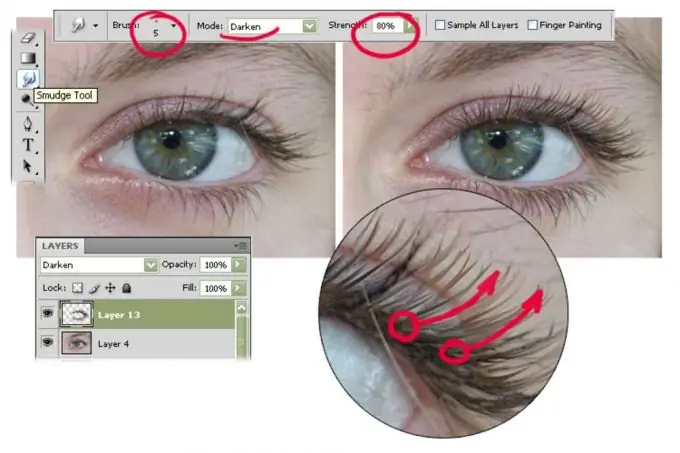
Step 4
As a result, you can compile the final image from several layers obtained in different ways, superimposing them on top of each other, changing their transparency and blending mode (in some cases, good believable results are given, for example, by the blending mode of the Luminosity layer instead of Darken).
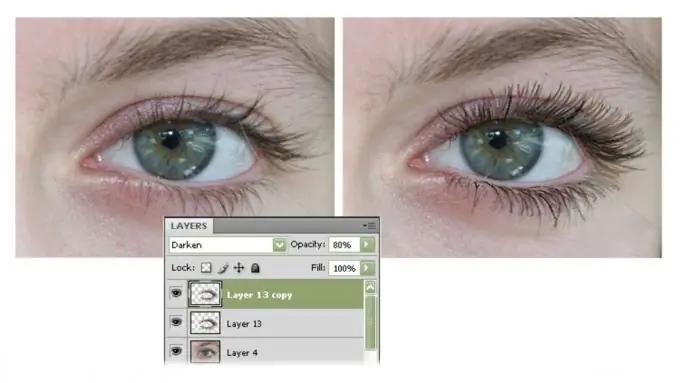
Step 5
You can also improve the portrait, not only by drawing the eyelashes, but also by making light makeup, additionally drawing the eyes, drawing "arrows" and applying shadows on the eyelids. All this can be done right there, taking advantage of the many possibilities of digital technology and design software.






