Any modern desktop computer can be upgraded. For example, one of the easiest ways to speed up your PC is to install an additional memory module. Modern motherboards are equipped with several slots for their connection. And by adding another memory module to the free slot, you will increase the total resource of the computer's RAM.
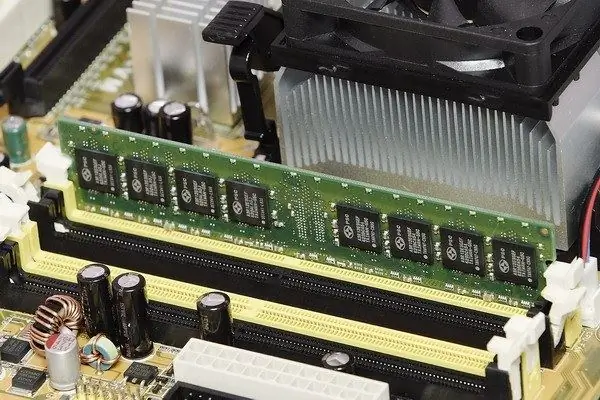
Necessary
- - Computer;
- - RAM module;
- - CPU-Z program.
Instructions
Step 1
The first thing you need to do is see how many free slots your motherboard has. To do this, it is not at all necessary to remove the cover of the system unit. You can just use additional programs. Download the free CPU-Z program from the Internet. Unpack the archive with it to any folder. If your version of the program needs to be installed, then install it.
Step 2
Start CPU-Z. Go to the SPD tab and click on the arrow next to the Slot line. After that, you will see the number of memory slots on your motherboard. When you select a slot number, information about the memory module that is installed there will appear. If the slot is empty, there will be no information. In this way, you can find out about the number of empty slots and decide how many memory modules you will install.
Step 3
The process of installing memory modules is very simple. Unplug your computer from the electrical outlet. Also disconnect all devices. Remove the cover of the system unit. Lay the case on its side to make it easier to work. Locate the memory slots on the system board. Near the slot there is an inscription DDR, and on both sides there are latches. Press lightly on them. This will move the latches to the bottom position. Now just insert the memory stick into the slot contact and press lightly. The latches will lock the module automatically (you should hear a click).
Step 4
Also note that if you have a 32-bit operating system, then it makes sense to install more than four gigabytes of RAM only if you install a 64-bit OS soon. The point is that 32-bit operating systems do not support more than four gigabytes of RAM.
Step 5
When the memory is installed, close the lid of the system unit. Connect all devices. Turn on your PC. Go to the "Properties" of the computer and make sure that the total RAM has increased.






