Probably every movie lover likes to watch new movies in a cozy atmosphere. And this implies not only taking a comfortable viewing position, but also the quality of the video recording, as well as the correct placement of the film on the disk. Sometimes it turns out that a movie downloaded from the Internet does not fit on one disc.

Necessary
Virtual Dub program
Instructions
Step 1
For example, the movie size is 1400 MB, you have 2 CDs available. The volume of each disc is 700 MB, which means that you need to divide this movie into 2 parts. The size of the movie can be either less or more than the example you specified.
Download the program from the Internet and install it. After installing it, launch it. Now you need to open your movie file, which will be split into 2 parts. "File" - "Open video file". Select the desired video file.

Step 2
After opening the file, you need to determine the duration of the entire movie. To do this, grab the scroll cursor of the video file at the bottom and drag it with the mouse all the way to the right. In the status bar, you will see that the movie has been running for a certain amount of time. Place the cursor at the beginning of the film and press the number 1 at the bottom of the window. Then place the cursor in the middle of the film (select half of the film, preferably select the appropriate frame), press number 2.
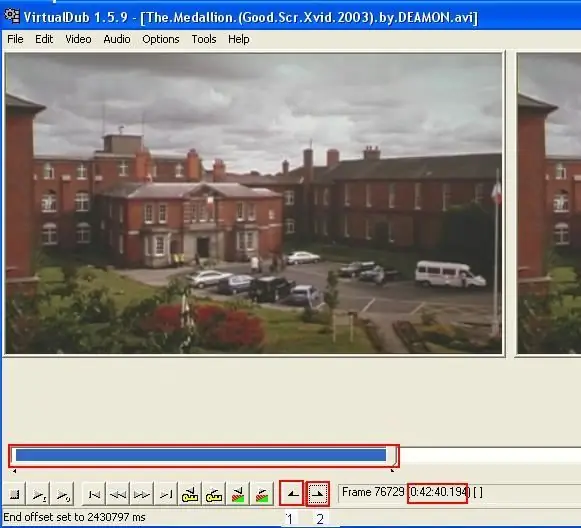
Step 3
In the "Audio" and "Video" menus, click "Direct sream copy". This option allows you to cut the movie without increasing the file size itself, which is exactly what you want. Select "Save segment" in options. A new window will open in front of you, where you must specify the location of your future file, as well as the name. It is advisable to add an addition to the title of your movie - "part1" or "CD1". Wait for the operation to complete.
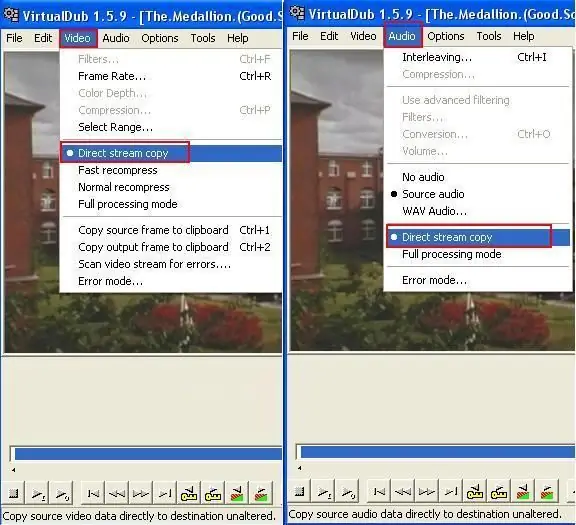
Step 4
We proceed to the second part of our film. You do the same here. Where our first part ended, press number 1, at the end of the film press number 2. Remember the second part of the film and save it to your hard drive, do not forget to add an addendum similar to the first part of the film. It remains to wait for the completion of the operation. Now you can safely start writing files to discs.






