Quite often, users of personal computers who are engaged in video filming have to change the format of the clips and cuts created. Here you can use both special utilities and simpler software products.
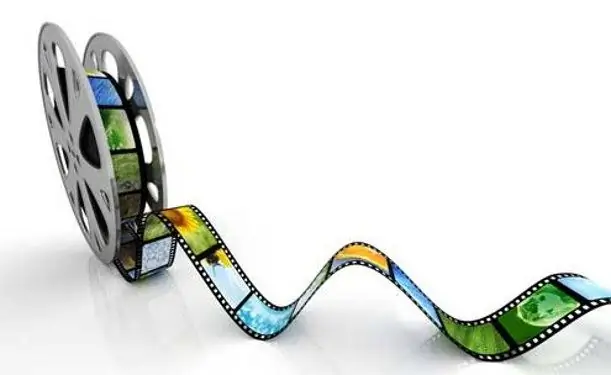
Necessary
Format Factory software
Instructions
Step 1
"Format Factory" or Format Factory is a fairly well-known program and is famous for its simple interface and convenient functionality. You can download the installation file on the official website at the link below. On the downloaded page, click any of the Download buttons. In the window that opens, specify the option to save the file by selecting the folder to save.
Step 2
Then you need to install the program on your computer. To do this, run the executable file and follow the prompts of the application installation wizard. You can start the "Format Factory" from the desktop by double-clicking on the icon of the same name.
Step 3
In the main window of the program, go to the "Video" tab, which is located on the left. Select the option you want, for example, "All to MP4" or "All to AVI". Also among the options you can find the item "All to mobile" - when you select this mode, all the video clips you downloaded will acquire the standard video format for cell phones, namely 3GP.
Step 4
After selecting the format of the resulting file, an applet with additional settings will appear on the right side of the program window (for 3GP format - phone model, video and audio codec, etc.). To convert a large number of files, you must check the box "Save by default" and click the "OK" button.
Step 5
Click the File button to add your video clips. To select multiple files, you must use special keys, for example, Ctrl or Shift. After downloading the files, click the "OK" button.
Step 6
It remains to press the "Start" button and wait for the final result, which can be viewed in the outgoing folder. To do this, right-click on the file and select "Open Destination Folder". Now you can copy the new files to your reader, such as your cell phone.






