In some situations, it is required to connect several monitors to the computer system unit. Even relatively old TVs can be used as additional display devices.
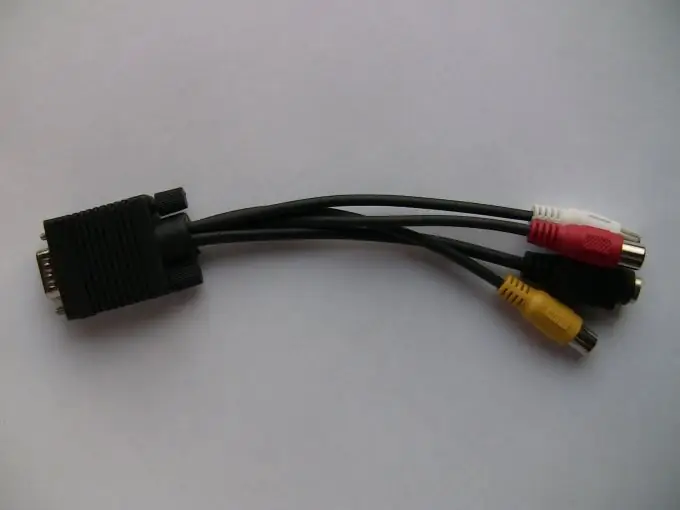
Necessary
S-video cable
Instructions
Step 1
To connect the TV to the system unit, both devices must have identical or interchangeable transmission and reception channels. Please note that you are unlikely to be able to connect your old TV to a new video card. Find the required connectors on your TV and video card. In this case, these will be S-Video channels.
Step 2
Purchase a video signal cable with ports to connect to the S-video In and Out ports. Make this connection. Turn on the TV and the computer system unit.
Step 3
If you are not using other video output devices, use the TV as if it were a normal monitor. Naturally, do not overload CRT TVs by giving too bright a picture on their display. This will simply ruin the device.
Step 4
In the event that you use the TV as an additional video output device, adjust the video adapter parameters as required. There are two main types of setting up multiple monitors: duplication and expansion.
Step 5
Open the Control Panel menu and go to the Appearance and Personalization submenu (Windows Seven). Open the "Display" menu and select "Adjust display settings".
Step 6
At the top of this menu, you will see an image of two monitors. Select Duplicate This Screen. After activating this parameter, the same image will be displayed on both screens. This is useful when you need to view individual items on a large screen.
Step 7
To make full use of the two displays at the same time, select the Extend This Screen option. With this setting of monitor and TV settings, you can use both of these devices at the same time to perform different tasks.






