Communication in an international format through digital communication sometimes requires some skills. So, it can be difficult to correspond with Asian partners who use hieroglyphs in writing.
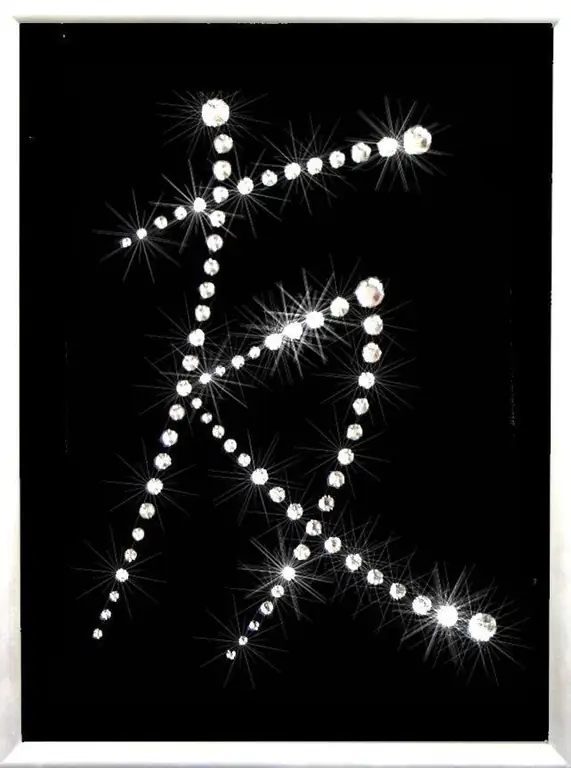
Instructions
Step 1
If you want to see hieroglyphs on the screen of your monitor, and not some intricate characters or just squares, then go to the control panel and select the option called "Regional and Language Standards" there. The "Languages" tab will appear, on which check the box next to the "Install support for languages with the letter hieroglyphs" option.
Step 2
Then click the "Apply" button. The system will prompt you to insert a licensed disc to install the missing components. When the whole procedure is brought to its logical conclusion, the hieroglyphs will be displayed on your computer normally.
Step 3
There is another option for entering hieroglyphs. To do this, you need to download the Chinese Global IME program. It can be found at microsoft.com. It will not take up much space, but it will bring significant benefits.
Step 4
After you install this editor, you need to go to the "Regional and Language Options" tab again. In the "Languages" option that appears, click the button titled "Details". The "Parameters" tab will appear, on which activate the "Add" button. As a result, you will be presented with a list of languages, from which you should select either "Chinese (PRC)" or "Chinese (Taiwan)". In the first case, the choice is based on the principle of writing a simplified version of hieroglyphs, and in the second, the traditional spelling is taken into account. After you click the "Apply" button, another input language is added to the language bar.
Step 5
In order to enter hieroglyphs using the above program, you need to write the word in Russian letters as it sounds in Chinese, for example, "pinyin". After that, the computer itself selects the most suitable hieroglyphs in sound. You will need to confirm the option provided by the computer. To do this, press the space bar.
Step 6
Sometimes manual intervention may be required from you. This is usually necessary in cases of writing a lonely or rare sign. You will be offered options for close-sounding hieroglyphs. By placing the cursor on the icon you want, you will confirm your choice.






