Even now, when many computers have hard drives of one terabyte or more, archiving information remains quite relevant. After all, it is often necessary to send information by e-mail (for example, photographs or text documents). And sending large amounts of information in this way is not very convenient, especially if the outgoing speed of the Internet connection is not very high. In such cases, it becomes necessary to archive the file.
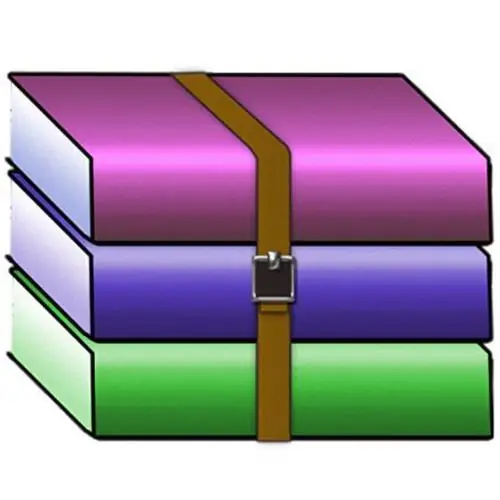
Necessary
- - Computer with Windows OS installed;
- - winrar archiver
Instructions
Step 1
If you do not have the winrar archiver yet, download it from the Internet and install it on your computer. Run the program. After its launch, select the "Wizard" component in the main menu. In the dialog box that appears, check the "Create a new archive" item and click "Next". In the next window, click on the arrow and specify the path to the files that you want to archive and click "Next". After that, set the degree of compression of the files.
Step 2
In order to password-protect the archive, in the same window, click on the "Set password" command. A window with two lines will appear. Enter your password on the top line and confirm it on the bottom line. It is recommended to set a password of at least seven characters, as it will be much more difficult to break such a password. When all options are selected, click Finish. After completing the archiving process, the file will be saved to your desktop.
Step 3
You can add new files to an already created archive at any time. To do this, right-click on the file you want to add to the archive, then select either "Copy" or "Cut". The first command will simply create a copy of the selected file in the archive, the second command will directly transfer the file itself to the archive. Then click on the archive with the right mouse button and select the "Paste" command. The file will be added to the archive.
Step 4
If you need to add files to the archive using additional parameters, you need to do this. Open the created archive, and then select the "Add" command. In the window that appears, specify the path to the file you want to add and click OK. Now, in the current window, you can set additional parameters, such as the file compression method, automatic file deletion after archiving, etc. After setting the parameters, click OK. The file with the selected settings will be added to the archive.






