Today, Kaspersky Anti-Virus is one of the most famous and effective anti-virus packages. Like any commercial anti-virus package, a Kaspersky Lab application is paid for and has a validity period limited by the terms of the license. As a rule, this period is one year, and at the end the program warns of the imminent termination of work and offers to renew the license and obtain a new registration key.
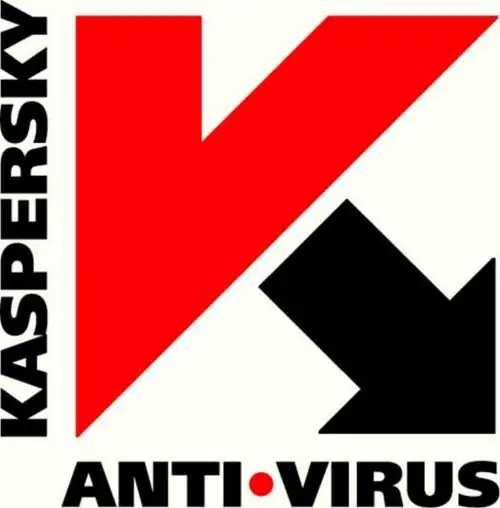
Necessary
Computer, Internet connection, Kaspersky Anti-Virus installed, license renewal card, initial computer skills
Instructions
Step 1
In order to receive a new registration key, you need to renew the license for the installed version of Kaspersky Anti-Virus. This can be done by purchasing a license renewal card, which are sold in most computer stores, both conventional and online. This card is similar to cards for recharging the account of mobile operators, and also has a protective strip, under which the code is hidden.
Step 2
Make sure your computer is connected to the internet. To start the license renewal procedure, open the antivirus control panel by clicking on its icon in the lower right corner of the screen and select "License Management". Check the line "Get the key now" and click next.
Step 3
In the window that appears, enter the recharge code from the card and click the confirmation button. Within a few minutes, a new key will be sent to you automatically.






