If you want to make your Skype password more secure or just forgot it, then just a couple of steps - and you will change your password and continue to stay in touch with the whole world.
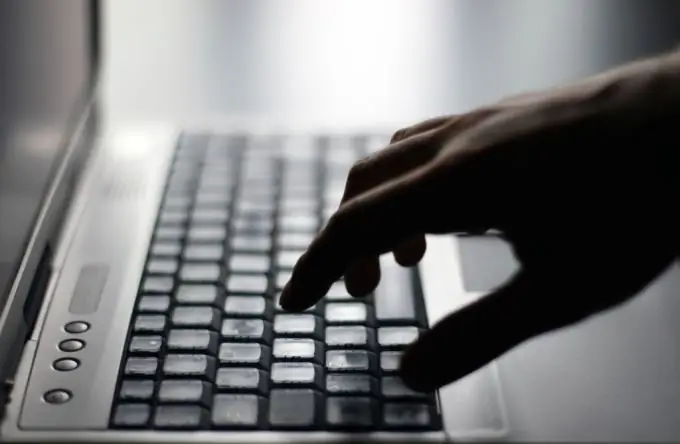
Instructions
Step 1
The easiest option if you remember your username and current password. In this case, you need to sign in to Skype.
If you signed in to Skype using a program installed on your computer, choose Change Password from the Skype menu. In the window that opens, you will be required to enter the current password and a new password.
If you are logged into Skype via the official website of the program, click on the "Change password" link on your personal page. This link is located next to the text "Your password". When you click on this link, you will also be prompted to enter your current and new passwords.
Step 2
The situation is different - you remember your username, remember the email address to which your username was registered, but do not remember the password. Enter your username and click on the "Forgot your password?" Link located next to the password field. You will be prompted to enter your email address, after which an email will be sent to the specified address with a time code and the ability to instantly recover your password. Please note that the time code must be redeemed within 6 hours. After 6 hours, the code will become invalid.
Step 3
If you remember your username, but do not remember your password or email address (or you no longer use this address), in this case you need to follow the link "Can't remember your email address?". Enter the following information: your username, calculated data for any of the transactions in Skype for the last 6 months (first and last name of the user, country and order number or credit card information that was used for payment). This option will work if you have replenished your balance within 6 months.
Step 4
If you cannot remember your username, then try contacting your friends who have added you to Skype contacts. And if you remember your e-mail address, to which the login is registered, then follow the link "What is my Skype login?" Then go to step 1-3 as appropriate.






