The problem of computer piracy is known to everyone - people who distribute cracked, "hacked" software violate copyright laws. Fortunately, there are computer programs that can protect your disc from being overwritten. This is what the article will be about. For the sake of clarity, we will assume that you are going to protect an AudioCD disc, that is, a disc with music.
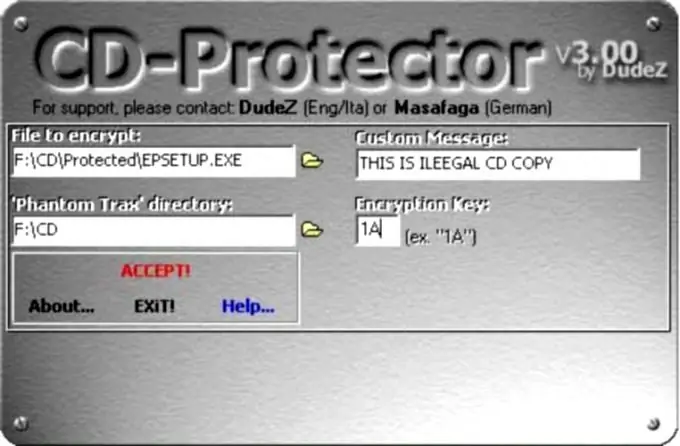
Necessary
the program that protects the disc from copying - CD protector, as well as the usual program for burning discs - Nero
Instructions
Step 1
Before starting the CD Protector itself, prepare the files that you will burn to the disc. Next, launch CD Protector, and click on Filetoencrypt.
Step 2
You need to fill in such fields as Phantom Trax directory, Custom Message, Encryption Key. In the first of the listed fields, you must indicate the folder in which the files are located, which will later be written to disk. In the second field, write a message - it will be read by someone who wants to copy the protected disk. The third field is a few characters entered from the keyboard, they can be any and are needed by the program itself. After that, click on the Accept button - and wait for the CD Protector program to finish its work.
Step 3
Next, you need to start the Nero Burning ROM program, in the "file" menu item, select "new" (File - New). A window opens in which you need to select Audio - CD. At the same time, make sure that the check mark in the item opposite Write CD-Text is unchecked (write the text cd). Go to the Burn section and disable Finalize CD and Disc-at-once. After completing all operations, click on the "OK" button.

Step 4
After that, you can add files to the project that you created in the second step. Then click on the menu item "File - burn disc". You will see the "Burn disc" window, in the "CD settings" you need to mark the items "Track cache on the hard disk" and the item "Delete silence at the end of tracks".






