The size of the WinSxS folder has always been a problem for users of Windows Vista and Windows 7. The continual increase in the size of this folder, which serves as a storage place for all libraries, resource files and system folders, makes you want to immediately remove the monster that is eating disk space. Unfortunately, this cannot be done.
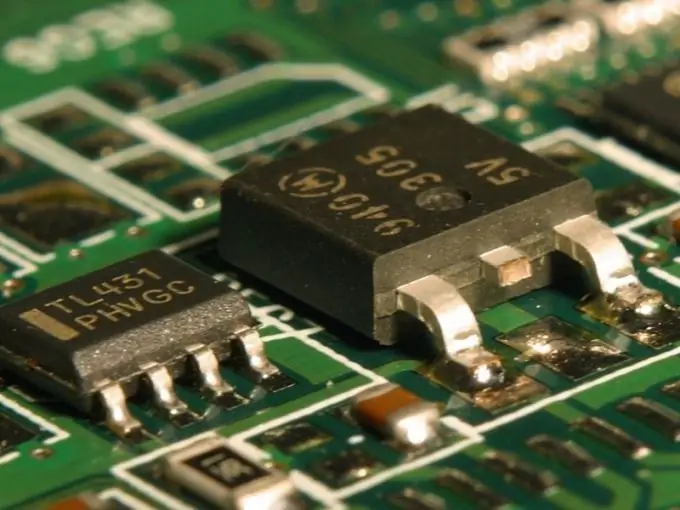
It is necessary
- - vspcin.exe (for Windows Vista);
- - compcin.exe (for Windows 7);
- - WinsxsLite
Instructions
Step 1
Download and run the utility vspcin.exe (for Windows Vista) or compcin.exe (for Windows 7) to do initial processing and attempt to shrink the WinSxS folder. Deleting the selected folder may result in the computer's inoperability due to the fact that WinSxS is the main storage of the operating system.
Step 2
Download the archive of a small program WinsxsLite (564 Kb) and unpack it into the same folder.
Step 3
Run the WinsxsLite script to perform the operation to reduce the size of the WunSXS folder by removing unnecessary and duplicated files.
The program, which is a.bat file, was created by the developer Christian Bering Boegh and is freely distributed.
Step 4
Press button 2 to start Phase 1 scan (check and evaluate the WinSxS folder) and then press button 2 and the letter A to start Phase 1 apply. This action allows you to identify the files in the Program Files and Windows folders that are duplicate files in the WnSxS folder.
Step 5
Wait for the process to complete and restart your computer to free up busy files. Some files stored in the folder are not available for editing, so WinsxsLite is forced to create a TODOlist, the information from which is used after restarting the computer.
Step 6
Press button 2 to start Phase 2 scan and then press button 2 and the letter A to start Phase 2 apply. This will replace the obsolete files in the WinSxS folder with hard links to the newer versions of the files.
Step 7
Wait until the process of reducing the size of the WinSxS folder is completed (it can take up to two hours) and restart the computer to apply the selected changes.
Step 8
Compare the size of the edited folder with the previously obtained numbers. According to the author of the program, the real reduction should be up to 25% of the former.






