In some situations, you need to remove an unused operating system yourself. Sometimes this requires the use of additional hardware or software.
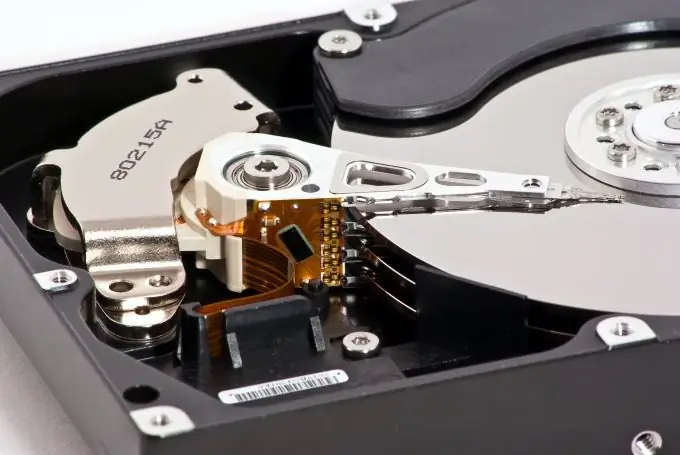
It is necessary
Windows installation disc
Instructions
Step 1
If you just need to delete the Windows folder, and you already have a different operating system installed on your computer or laptop, then do it through Explorer. Press the Start and E keys to open the My Computer menu.
Step 2
Navigate to the folder list of the local drive where the Windows directory is located. Select it and press Shift + Del. Confirm the deletion of specific files several times.
Step 3
In the event that you do not have a new operating system installed, connect this hard drive to another computer. Repeat the algorithm described in the previous two steps.
Step 4
To delete the Windows folder during the installation of the operating system, you need to perform a number of steps. Start installing the new OS. If we are talking about Windows XP, then after opening the list of existing local drives, select the partition on which the folder to be deleted is located.
Step 5
Select "Format to NTFS". Press the F key to confirm the operation. Wait for the partition formatting process to complete. If you do not need to install an OS, just turn off your computer.
Step 6
In the event that you are using the Windows Vista or Seven installation disc, there are two ways to clean up the partition. In the third window, select "Advanced recovery options". Go to Command Prompt. Type Format D:, where D is the letter of the partition where the Windows folder is located.
Step 7
If you do not want to use the command line, click the "Install" button in the third window. When a list of partitions and hard drives appears, click the "Disk Setup" button.
Step 8
Highlight the partition that contains the Windows folder and click the Format button. Turn off your computer if you do not need to install a new operating system.






