The social network Vkontakte has an option when instead of an ID (identification number), you can write your nickname. That is, you can change the address of your page vkontakte.ru/your_number_ID to vkontakte.ru/your_nik. With this function, you can not only stand out among your friends, but also protect your page from spam on Vkontakte, since an ID number is usually used for this.

Instructions
Step 1
To change the address of your Vkontakte page and make a nickname instead of an ID-address, go to "My settings" in the page menu, the "General" tab.
Step 2
At the bottom of the "General" tab is the item "Your page address", where you need to click the "Change address" button.
Step 3
Enter in the edit field instead of the ID-number nickname, name, or any combination of Latin letters, numbers or signs "_" (symbols "underscore"). In this case, the nickname must be at least 5 characters. Although not everything is as simple as it might seem at first glance. Many beautiful, memorable, interesting or common nicknames are already taken. However, if you find that the address is already taken, do not rush to get upset. In this case, you can add numbers to the nickname or name, or use underscores: for example, v_petrov or star555.
Step 4
After entering the nickname, click the "take address" button.
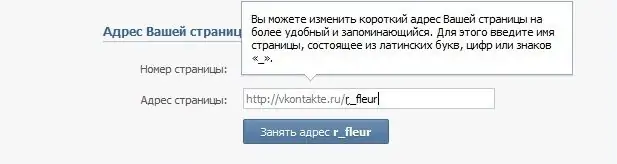
Step 5
Then the window "Confirmation of action" will open, in a special field of which you need to enter the code. If your phone number is "tied" to the VKontakte page, within a minute you will receive an SMS with this code (for example, 9673423). If your mobile phone number was not specified in the "Settings", first you will need to enter your phone number in the appropriate field, and only after that you can enter the code.
Step 6
After these simple actions, the standard ID of your Vkontakte page, consisting of a set of numbers, will be changed to a beautiful and memorable nickname that you entered. Optionally, this nickname can be changed to another using the same page address editing field.






