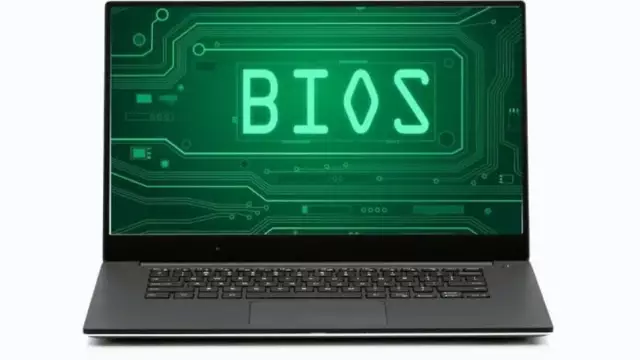The BIOS is the "Basic Input-Output System" implemented in the form of firmware and written into the CMOS circuit. This firmware allows the computer's operating system to access any hardware and connected devices.
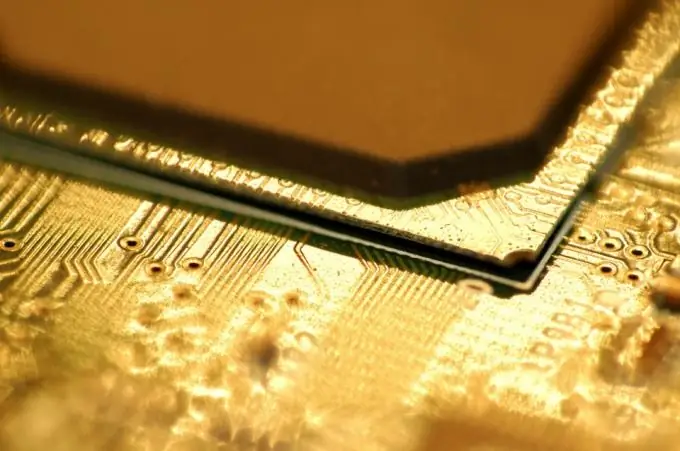
Instructions
Step 1
BIOS helps users to configure connectivity for devices such as hard drive and RAM, as well as adjust processor frequency, change hardware boot order, adjust system clock, and more.
The BIOS cannot be entered from the Windows shell. The first thing to do to enter the BIOS is to restart the computer, or start turning it on. Before the operating system starts loading, while displaying various information about the hardware and the PC manufacturer, press the DEL (“Delete”) key located on the right side of the main keyboard, above the arrow keys.
Usually, when devices are booted, one of the lines on a black background can read "press delete for setup". At this time, you need to press the DEL key. It is best to press this button several times in a row so as not to miss the very moment.
If everything is done correctly, the screen will turn off for a few seconds, or you will see new system lines on it, after which the BIOS will start.
Step 2
Brand computers and laptops often use their own BIOS call key. In that case, the user can't do if can't enter BIOS? Try pressing the following buttons before starting to load the operating system, depending on the manufacturer of your motherboard or laptop:
ESC (Toshiba);
F1 (AMD, Advanced Micro Devices, Inc., Acer, Dell, Gateway, Toshiba);
F1 + Fn (Dell);
F2 (ALR Advanced Logic Research, Inc., Acer, Gateway, Sony VAIO);
F3 (Sony VAIO, Dell);
F10 (Compaq);
Ctrl + Alt + Ins then Ctrl + Alt + Del (IBM PS / 2).