Screenshots are literally "screenshots". With their help, you can save the current state of the Desktop of your computer. Taking a screenshot will help you save a fragment of a movie you like, a moment from a game, or it will help you show someone about your problem.
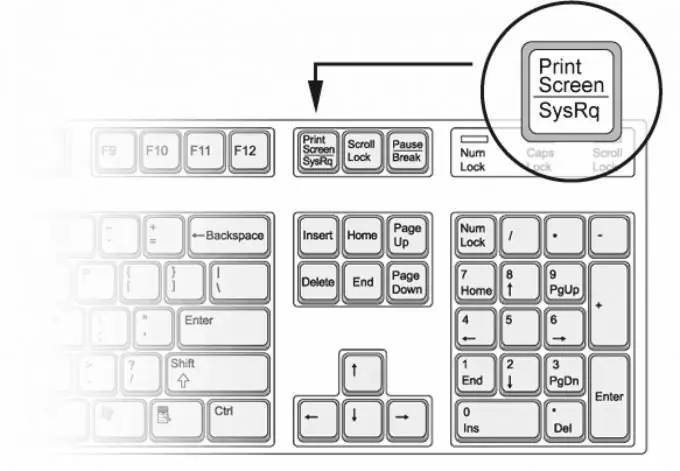
When problems arise with the computer, this or that function does not work, the program does not work correctly, we try to find someone who will help us. But we are not always able to correctly describe the current problem - either there is not enough vocabulary, or in view of our lack of education in this topic. In this case, we can be helped by such a function as "screenshot". It allows you to take a photo from your monitor. It can be done with or without additional programs. Let's take a look at a way to take a screenshot without third-party programs.
Each keyboard has a Print Screen button (abbreviated: Prt Sc). It is endowed with the function of taking screenshots from the screen. Next, open any graphics editor, press "New" or "New" and press the "paste" button or the key combination Ctrl + V. Next, we just need to save the resulting image. To do this, click File - Save As…. You can also use the key combination Ctrl + S. In the window that appears, write the name of the photo, select the format, specify the save path and click "save".
Screenshots are a very useful thing. With their help, you can save the current state of the Desktop of your computer. Taking a screenshot will help you save a fragment of a movie you like, a moment from a game, or it will help you show someone about your problem.






