Tips is a system application that offers explanations for some of the device's functions. The program also contains numerous links to the Honor user manual.
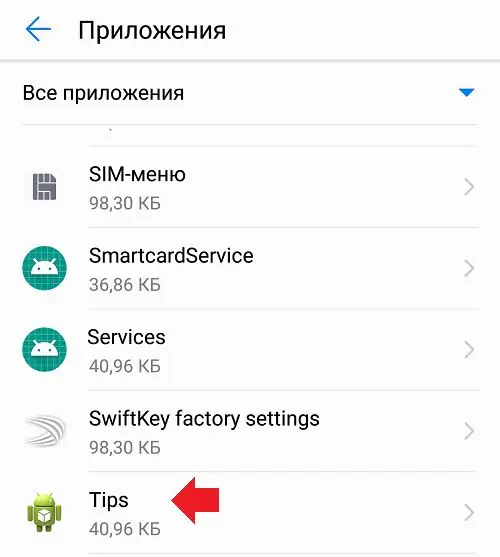
What apps can be removed on Honor and Huawei smartphones
Let's consider which applications can be removed or disabled on Honor and Huawei smartphones without fear of device operation.
Devices from Huawei continue to gain popularity all over the world, in Russia also Honor and Huawei smartphones did not go unnoticed. And if you have become the proud owner of a smartphone from this company, then we recommend reading our article. Smartphones are delivered to the market with pre-installed applications, both from third-party and their own developments.
A warning for smartphone users to never uninstall system apps. Since this can lead to system failures and even completely disrupt the operation of the device. If the application is not familiar to you, then it is better not to uninstall or disable it..
Let's see what this system application is for. After recent updates of EMUI firmware, HONOR users began to find the Tips application.

What is the Tips Program
Tips is a system application that offers explanations for some of the device's functions. In fact, the program is a collection of tips and guides to the most demanded and necessary functions of EMUI. This is useful for beginners who are using the brand's phone for the first time and do not understand some of the nuances of its shell. The Tips menu is a directory of links to the instruction manual. It is also displayed in other programs as a question mark or the inscription "info". By clicking on them, you can get detailed information about the features of a particular utility.
Do you need this program?
The question is whether this program is needed on your phone? There is no urgent need for the application. It can be safely erased from Honor, and the program is systemic, but the removal itself is standard. The program itself runs in the background, does not take up much space and does not slow down other processes. If you don't need to get help about EMUI, just disable it. Notifications and other information will not be displayed in the notification curtain.
There is also a moment that the deleted Tips may appear again after a system update. If you want to remove the program from your phone, follow these steps
- We launch the system application "settings".
- We pass to the item "list of applications".
- We find the name of the program in the general list.
- Click on the delete button.
Done! The utility will then be erased from your Honor. Advice - leave it and let it work, the program does not take up much space. There is enough software and functions in the EMUI firmware and trying to get rid of all the unnecessary ones is still the case.

Examples of hints for Honor.
As already stated, the recommendations apply to different applications and system segments. Here are the most useful ones:
- Interface: background changes, navigation, quick settings, adding contact information to the lock screen;
- Acceleration of work: enabling voice commands, calling a contact from the screen, setting up quick launch;
- Security: setting up fingerprint, data encryption, blocking access to applications;
- Camera: quick view, beautification, adding bokeh effect;
- Battery: optimization of energy consumption, analysis of energy consumption of programs.
Other system programs
Huawei software developers have decided to act according to the tough laws of the market. in new phones or through updates, they are already offering and implementing proprietary software or partner applications with might and main. In addition to Tips, the manufacturer offers several more system programs that simplify the work with the device, including:
- App Gallery is a branded app store from Huawei. The developers decided to keep up with Samsung and Apple and released their own market where you can find popular software. Alternative to the standard Play Market;
- Paipai is a utility for drawing 3D consumed images. The technology is interesting, but users are constantly faced with a blue screen and it does not work for them;
- Huawei Pay - the mobile giant is introducing its own proprietary payment service, replacing Android Pay.
All these utilities cannot be removed and you just have to put up with them, at best you can hide them, but it will not get rid of.
Now let's move on directly to uninstallation, let's start with the pre-installed Google applications. If any application is not removed, you can disable it.
A list of applications from Google that you can safely remove or disable if you don't need them:
Google Photos is a photo management application.
Google Drive is a cloud storage.
Play music, movies, games, press - applications for downloading and watching movies, music, installing games and reading news.
Duo is a video communication app.
Gmail is an email from Google.
These are the most popular apps from Google that come pre-installed on Honor and Huawei smartphones. If you do not use them, then you can safely delete or disable them.
Also in smartphones from Huawei, preinstalled applications such as Mirror, Weather and Compass are often found. You can also delete them if you don't need them.

Conclusion
Tips is a simple and useful system app on Honor smartphones. It helps to understand the work of other programs, management and interface. At any time, you can stop the software, if it is running, or completely delete it from the device's memory.






