Often Internet users are faced with a situation when they urgently need to change their IP address. This is usually required in cases of a ban in chats, forums and other resources, when the user's computer has a static address. The problem is solved by using special programs that allow you to change the computer address on the Internet with one click. In fact, the situation can be solved without special software, but this procedure is too time-consuming. This is especially inconvenient when such an operation has to be performed repeatedly.
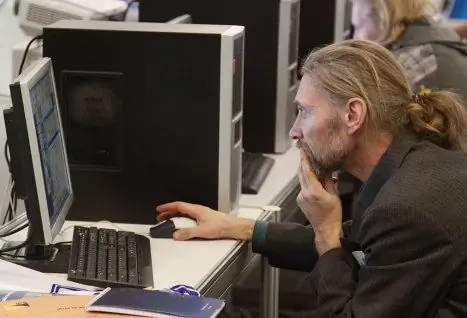
Necessary
Proxy Switcher or other software for the same purpose
Instructions
Step 1
Download the Proxy Switcher program to your computer. By the way, this is far from the only software that changes the IP address of a computer. Most of them operate on a similar principle. Complete the installation process.
Step 2
Run the installed program. You will get a dialog box in which on the top panel there are several different icons that you will have to work with. Click on the square blue button, it will be the third in a row from the left.
Step 3
Next, the download of the lists of available proxy servers from the site will begin, usually this part lasts about 15 minutes. If it takes longer, stop the procedure yourself by clicking the icon with a cross.
Step 4
Next, check the downloaded list for the presence of currently active proxy servers, since it often turns out that most of the positions in the results are inactive. To do this, click the green arrow icon. Weeding out relevant results is the longest point in the entire operation, which can take several hours to complete.
Step 5
View the results: the "Dead" folder contains the lists of dead servers, the "Alive" folder contains the active ones, and the "Private" folder contains the list of private proxy servers.
Step 6
Copy the site names from the last two folders into a text file. This is done as follows: click once on the desired section, it will be highlighted in color. Next, select Edit, then Select All, then Edit and Copy again. In notepad, just paste the copied results by pressing Ctrl + V. Never use results from the "Dangerous" folder.
Step 7
Select the section with valid addresses. Find the proxy server you need and right-click on the line with its name. Select "Switch to this proxy".


